We are going to start trialing the new Unified Interface with some of our sales people however we have discovered that with our Docusign integration the button generate/create the envelope does not show up on the new UI and just says "No Options Available"
Does anyone know how to resolve this issue?
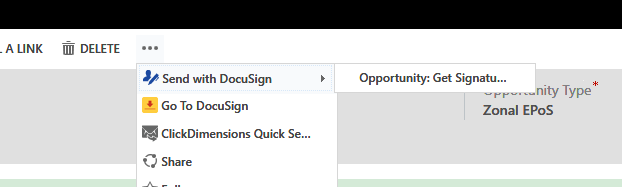
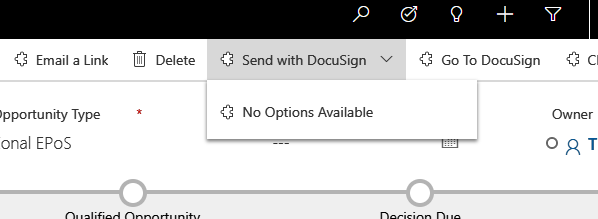
*This post is locked for comments
I have the same question (0)



