Hi,
Most of our users connect to GP via Citrix. These days most of them are running WIndows 7. But some are still on XP. When our Windows 7 users login to GP, they get two additional minimized windows along with the Main GP window (see attached). These windows are titled '~internal~ - \\Remote' and they seem to cause no side-effects... other than being a bit of a nusiance when ALT+TABbing to other windows, etc. We can close them. But they come back eventually when doing normal activities in GP.
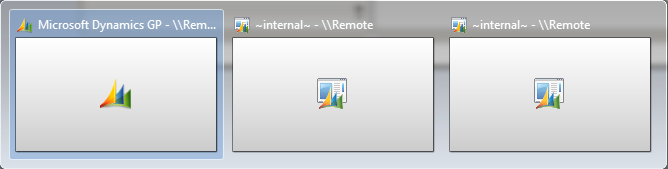
We only get these two extra windows on Windows 7 PCs. It doesn't happen with Windows XP. At
first I thought it must be a goofy problem from our aging Citrix environment (Presentation Server 4.0 on Windows Server 2003). We've been living with it for a while now. But we're also testing for an upgrade from GP10 to GP2010, and using the latest Citrix XenApp environment for GP2010 (on Windows Server 2008R2). And the problem still exists on the new platform. The common denominator is Windows 7. Does anyone know what's causing this and/or what we can do about it?
Thanks,
Guy Pardoe
*This post is locked for comments
I have the same question (0)



