Hello!
It's been some time since Dynamics 365 Customer Engagement Team Member license enforcement. You can read official documentation on https://learn.microsoft.com/en-us/dynamics365-release-plan/2020wave1/dynamics365-sales/license-enforcement-users-new-team-member-licenses and . Most of the topics are already covered there but as a quick reminder:
- There are only 3 authorized apps that allow access with Team Member license: Sales Team Memver, Customer Service Team Member and Project Resource Hub (Renamed "Project Operations Team Member")
- Previous point means that No Custom App (either ModelDriven or Canvas) is allowed.
- You can modify those three apps to fit your needs, as long as they fill the allowed used cases
The last point might generate conflict, as the Team Member license allows "full read" permissions on any app. So let's analyze a bit in detail the information available:
> The lIcensing Guide (April 2023) shows the following:
ON page 28/29, we can see that the Field Service technician, Dispatcher and Manager do not have any point marked under the column "team Member". This is a starting point: Despite this is for Supply Chain, it points that people using these typical roles should NOT use a team Member license
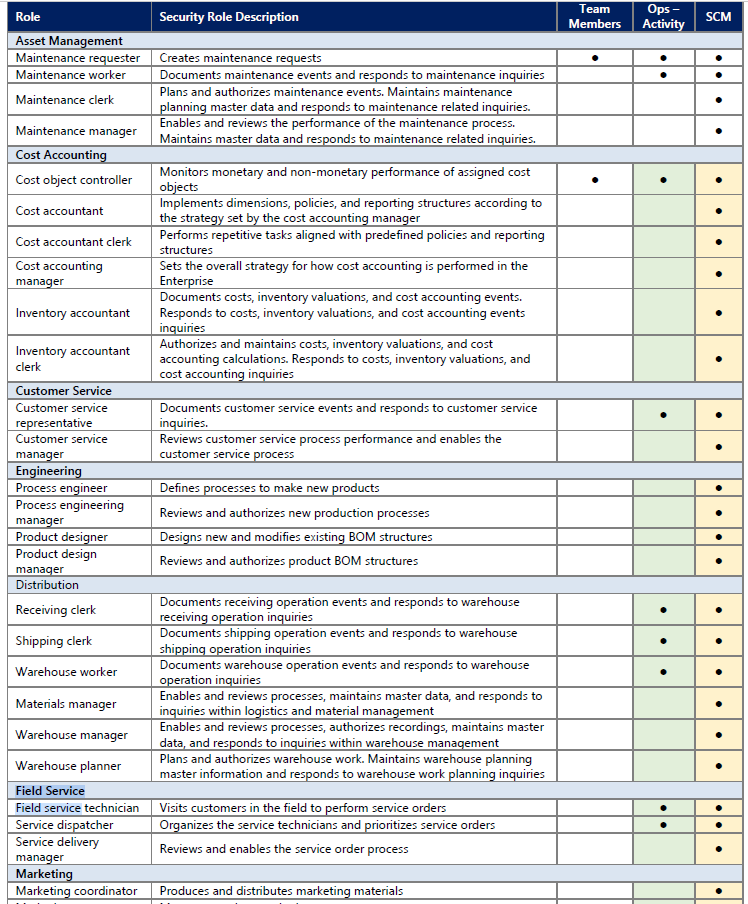
On the same LIcensing guide, pages 16 to 18, you have
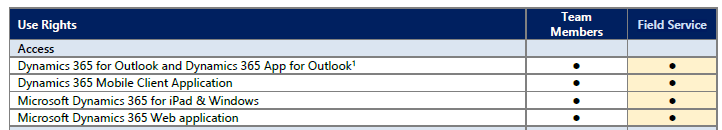
However, if we read a bit below, we'll see the that under "actions", no options are provided for team member users:
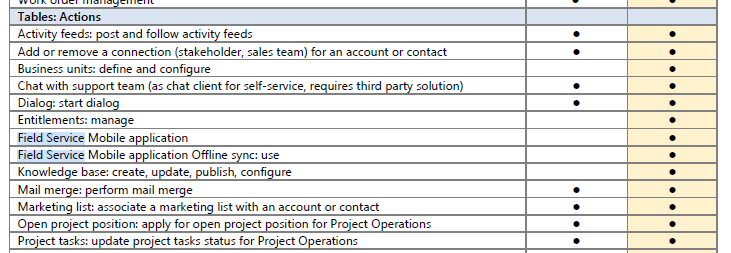
Which is more accurate.
Finally, on Page 49 (Team Member access appendix), we can see the following piece that shows Access to Mobile Client Application for Team Member licensed users:
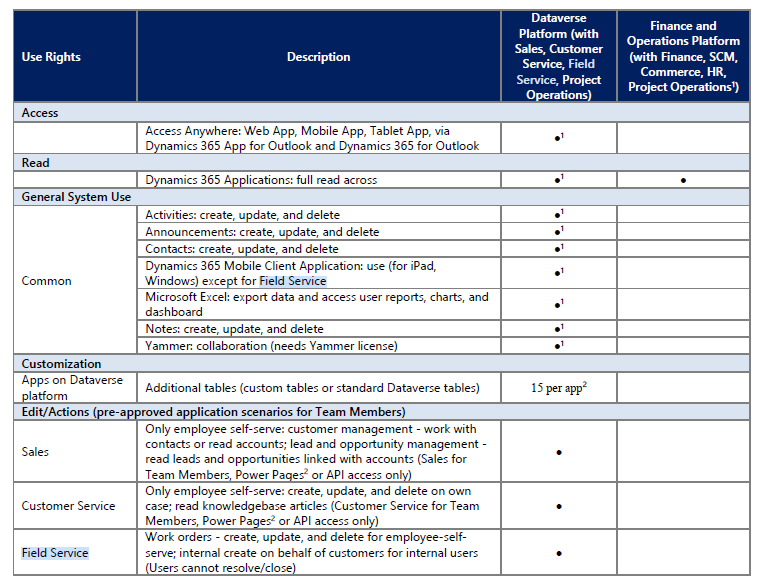
On this we can see 2 particularities:
1. Mobile client app should not be available for Team Member Users. This means that users with Team Member License and appropriate security roles should be able to access the Field Service Mobile web Application using a browser, as they have full read permissions. However, installing & using the Field Service Mobile app, should not be allowed.
2. We can see that CRUD operations are allowed, but there are certain particularities on Customer Service and Field service: Case entity and WorkOrder entity (as well as related entities) are expected to be used only on Self-Serve purpose.
> The "Restricted tables requiring Dynamics 365 licenses" document on https://learn.microsoft.com/en-us/power-apps/maker/data-platform/data-platform-restricted-entities states:
Case table actions permitted with only Power Apps, Power Automate, or Power Virtual Agents license:
Power Apps, Power Automate, or Power Virtual Agents licensed users can ‘create’ cases; can ‘read’, ‘update’ and ‘delete’ self-created cases to enable scenarios including employee self-service and case creation on behalf of customers. Power Apps, Power Automate, or Power Virtual Agents licensed users can only perform ‘read’ operation on cases created by other users. They cannot ‘update’, ‘resolve’, ‘route’, ‘close’,‘delete’,‘assign’,‘duplicate’, ‘merge’, ‘create child cases’ or perform any other custom operation on cases created by others. Users can't act as a customer service agent, can't manage cases.
Work Order table requires Dynamics 365 for Field Service license in most scenarios except for users self-reporting issues (for example, an employee reporting a facilities issue) in which case creating, reading, updating, and deleting work orders is permitted with the Power Apps license. Users cannot complete/close work orders or act in a manner similar to that of performing or completing service
So what does this means? well: Let's imagine for a second that your company provides support to Printers at customer's office: Working on other customer's as agent is not allowed, so a user with a team Member license. But if the agents are to report & work on the printer for their own (or their own offices), then this is an accepted use case.
> What about the "non-Compliant report"?
This report shows users with a Team Member license in the past 30 days, performing actions over restricted entities or apps. This report will show users with Team Member license accessing workOrder entity basically, because there's no easy way to identify if a record is "self-service" or "customer-based". So if an Team Member user creates a WorkOrder/Case for self service (I need to fix the printer at my office), they will show on the report. Administrator should use this information to confirm that the user is correctly handling the data.
Regards,



