Hello
I am super confused about how to work an api query or page table. I understand how to get all of the data from my custom api page and query, but I am trying to have an input that will only get one row of the table. Right now, I am entering a No in the header (what material I want the information for). The code is below
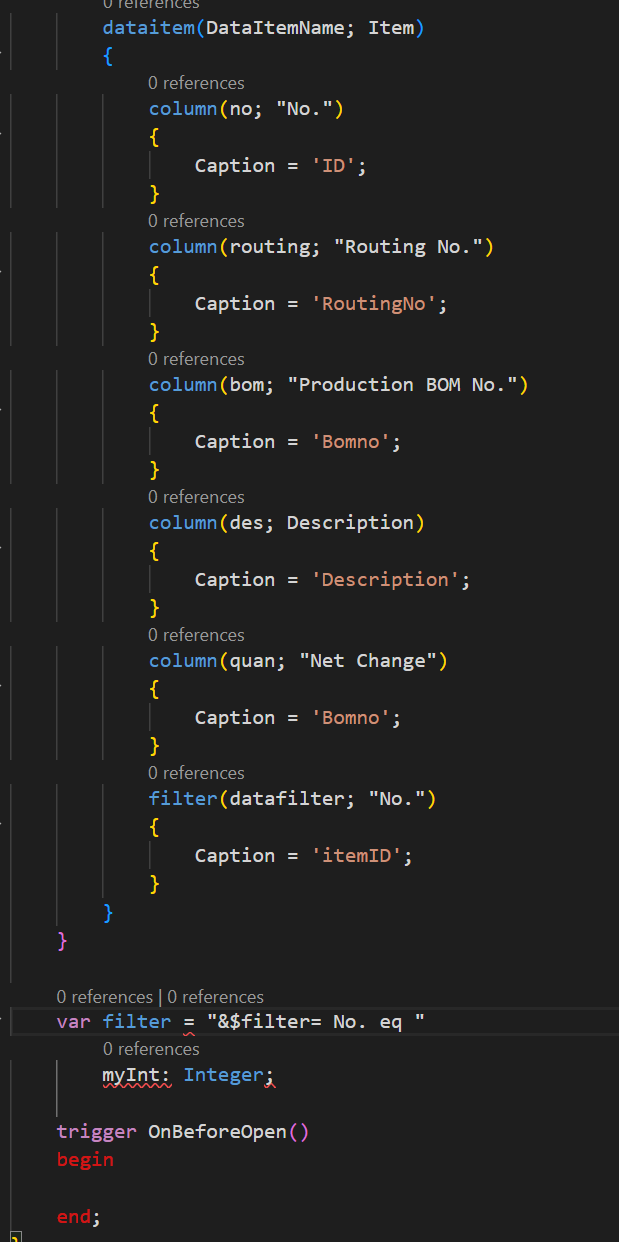
What do I need to do to filter this so I only get a specific input that is specified in the header???



