Hello, I was trying to implement RSAT for CPOS test automation and when I'm trying to run the test cases. I'm getting the following error.
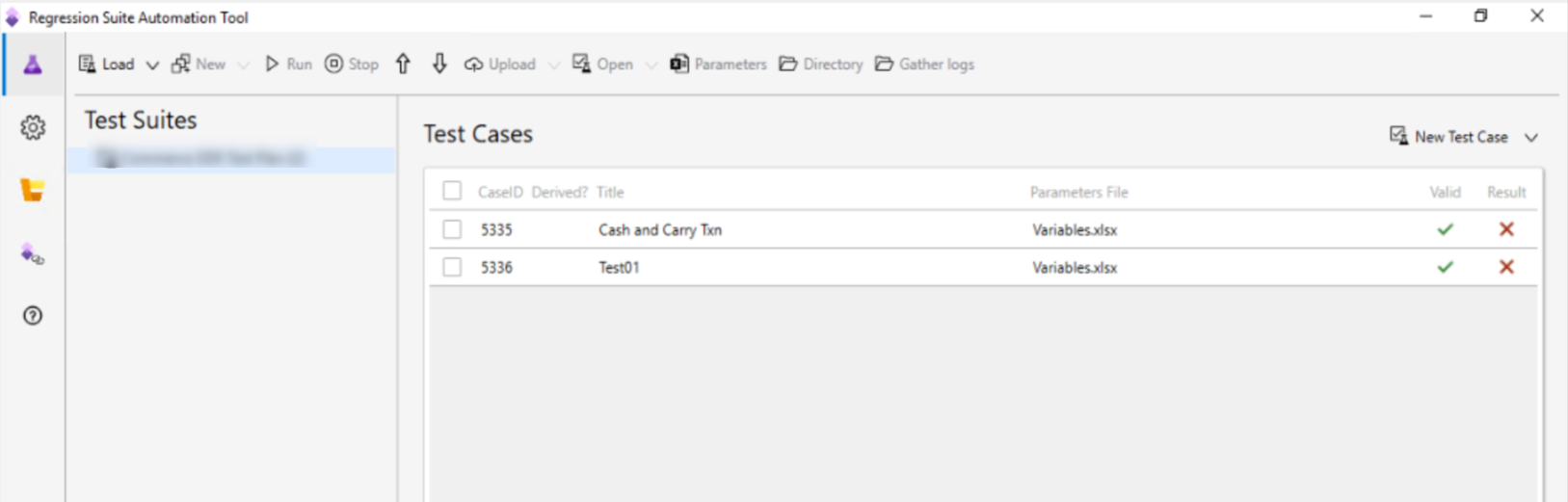
ERROR:
<?xml version="1.0" encoding="utf-16"?>
<Error xmlns:xsi="http://www.w3.org/2001/XMLSchema-instance" xmlns:xsd="http://www.w3.org/2001/XMLSchema">
<ExceptionType>System.InvalidOperationException</ExceptionType>
<Message>Application configuration was not loaded correctly</Message>
<StackTrace> at Microsoft.Dynamics.Commerce.UIAutomation.POS.PosApplication..ctor() at Microsoft.Dynamics.Commerce.UIAutomation.POS.PosApplication.get_Instance() at Microsoft.Dynamics.Commerce.Client.Platform.PosPlayback.RecordingPlayback.TestPlayback.TestCleanUp(String timeXmlFilePath) at Microsoft.Dynamics.Commerce.Client.Platform.PosPlayback.RecordingPlayback.TestPlayback.ReproduceEvents(IList`1 eventsList, RecordingVersion recordingVersion, String timeXmlFilePath) at Microsoft.Dynamics.Commerce.PosPlayback.RecordingsRunner.TestPlaybackManager.PlaybackEvents(Int32 testCaseId) at Microsoft.Dynamics.Commerce.PosPlayback.RecordingsRunner.Application.Start() at Microsoft.Dynamics.Commerce.PosPlayback.RecordingsRunner.Program.ExecuteCommands(PlaybackCommandArgs args, ILogger logger)</StackTrace>
<PlaybackVersion>9.39.0.0</PlaybackVersion>
</Error>
Test tool: RSAT version 2.4.13225.15; Company: ; Comments: ;
Can anyone assist me to resolve this issue. Thanks,
S Gopi Krishna



