Hi, As far as I know, this is standard behavior. Archive only saves the data of the last state before posting.
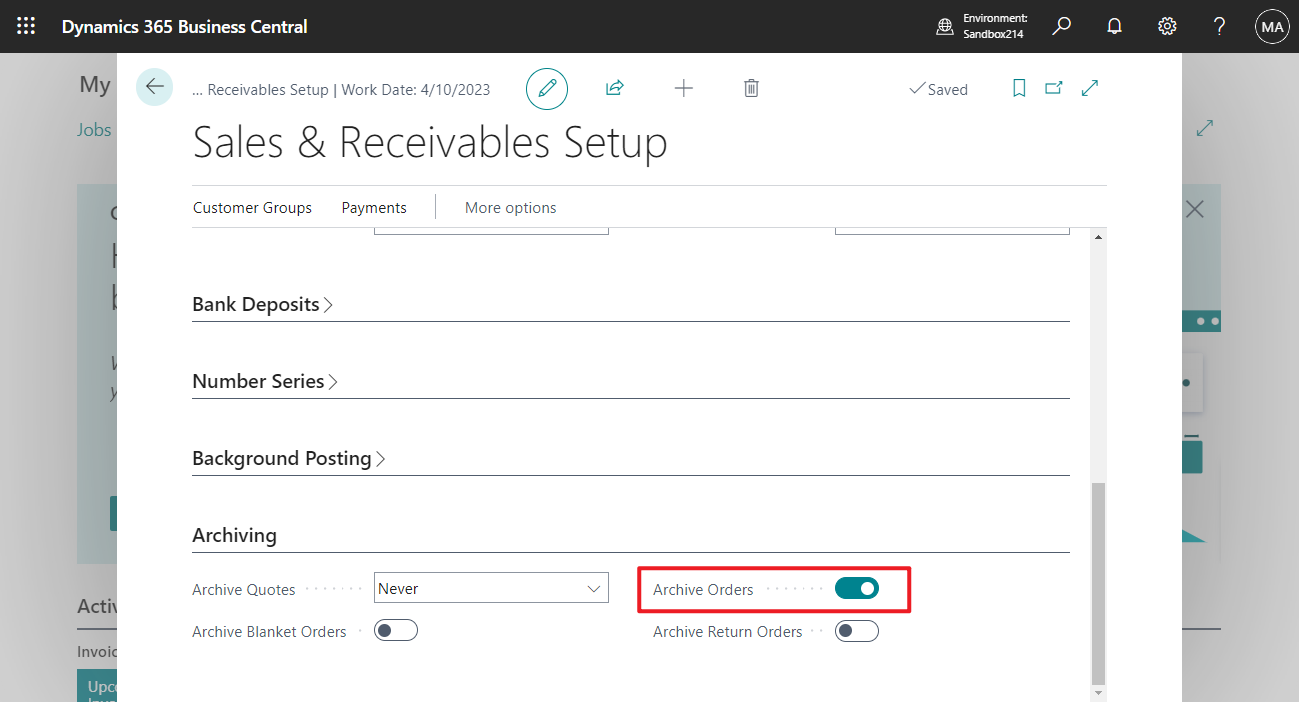
Let me do a simple test. There are generally three situations.
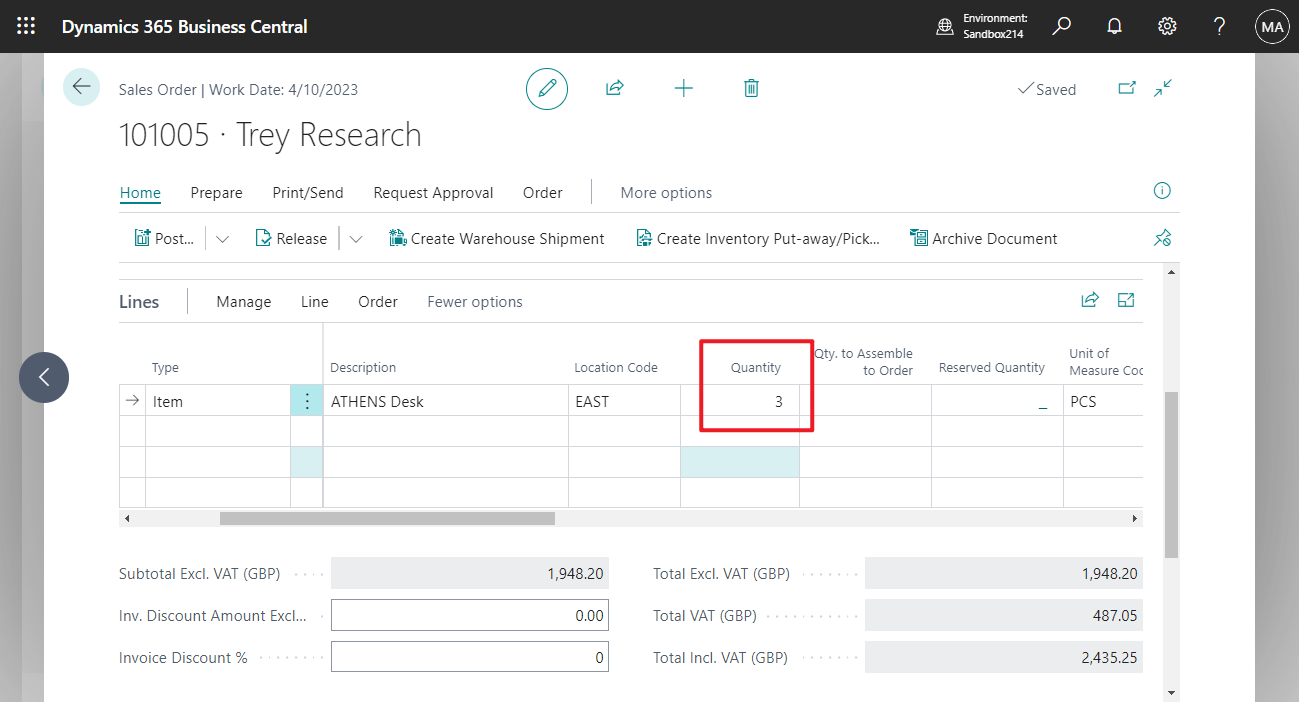
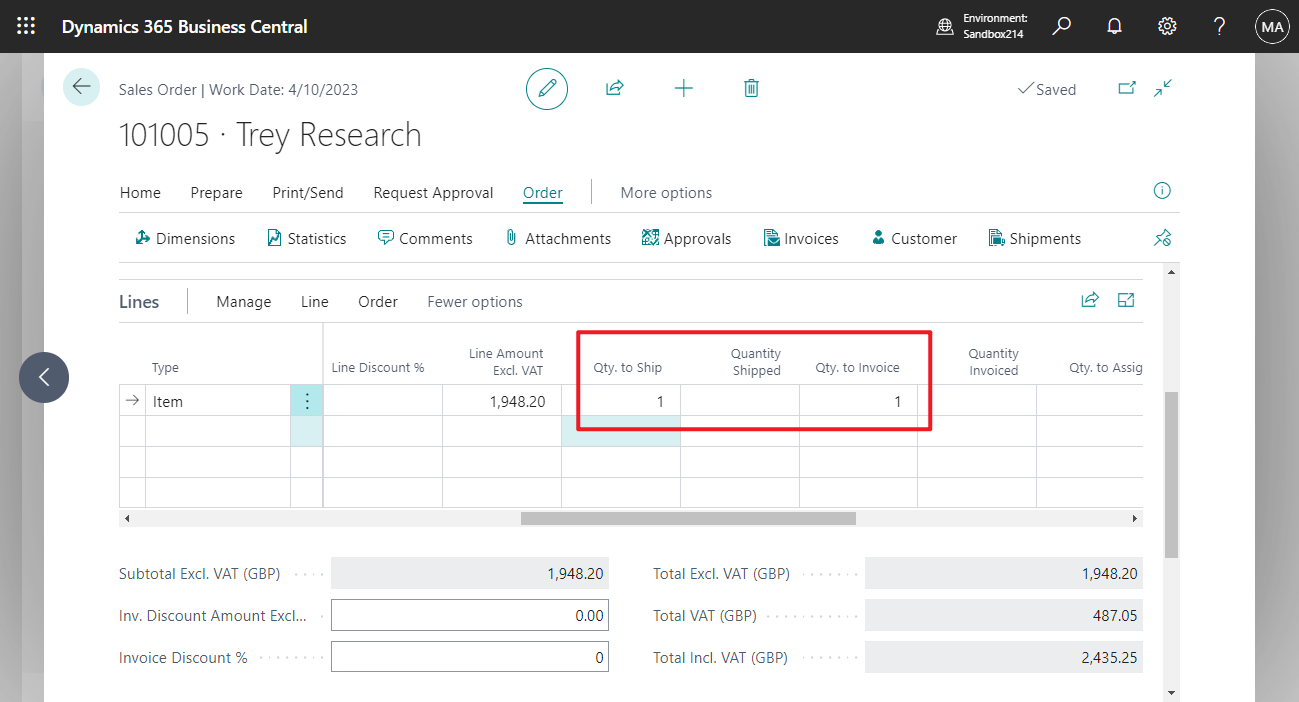
1. If you execute Archive manually, the current order will be saved to Archive.
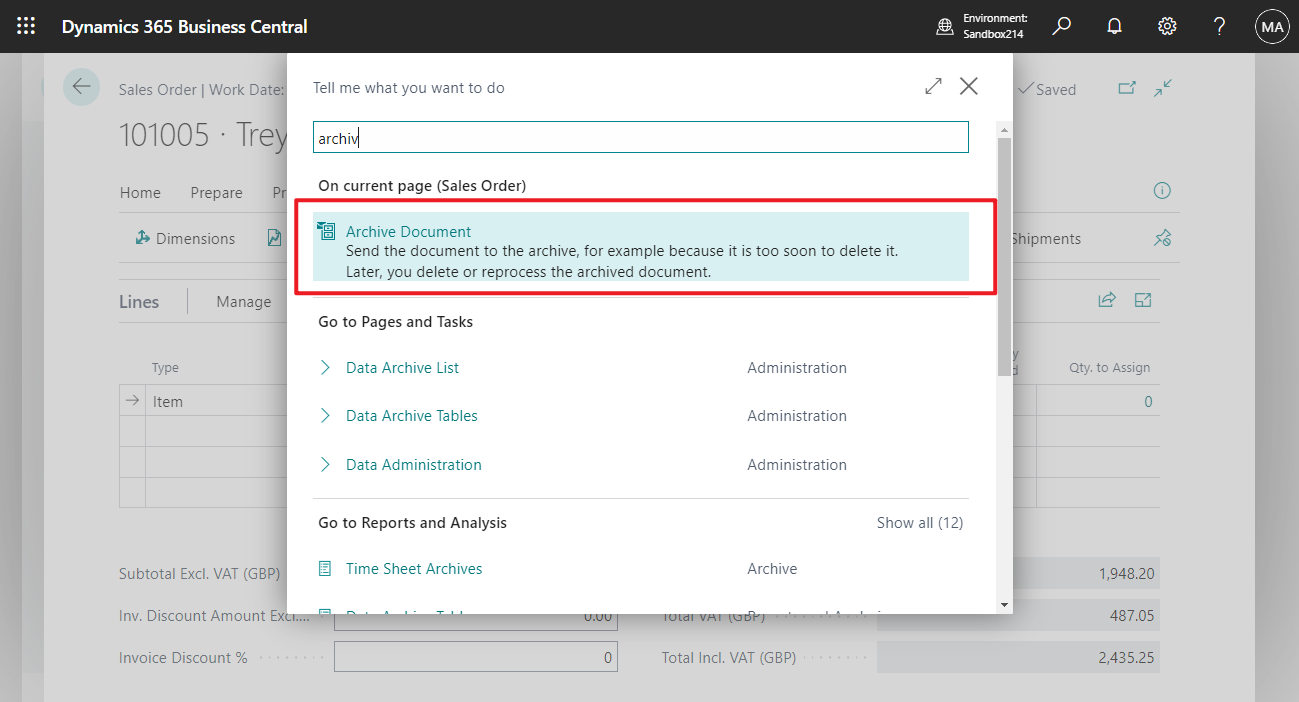
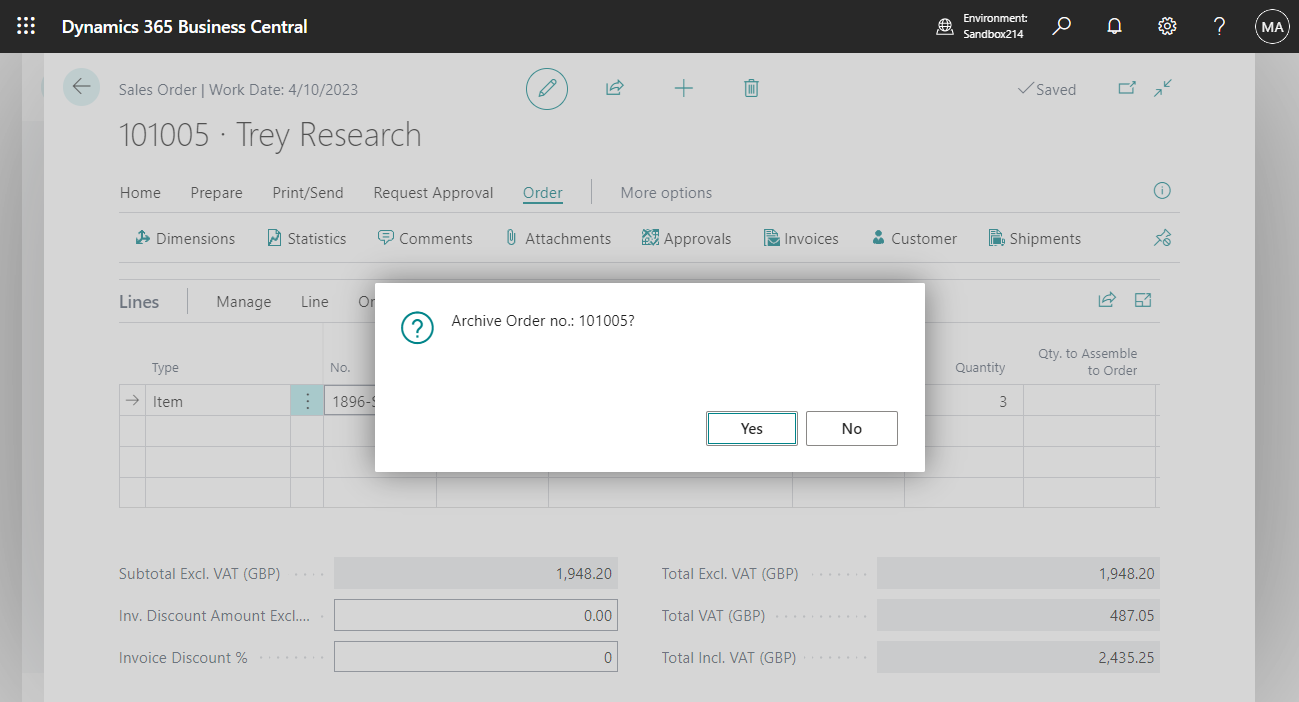
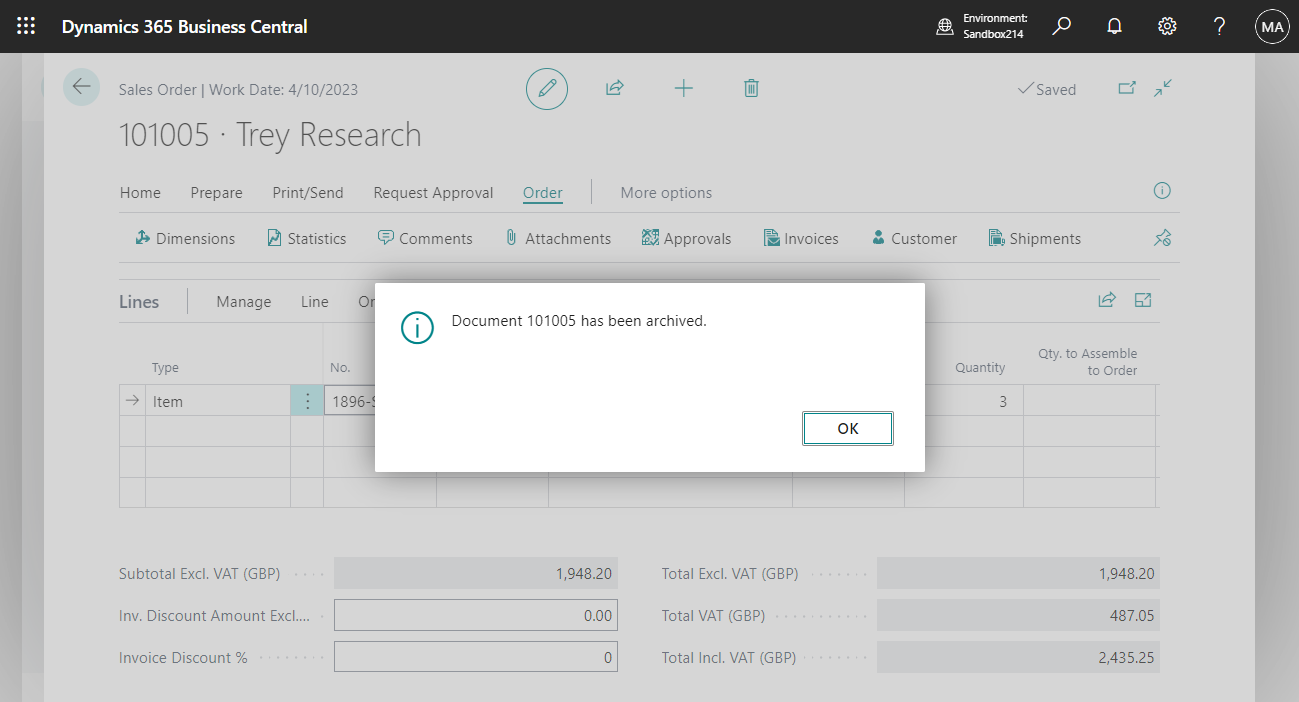
Version: 1
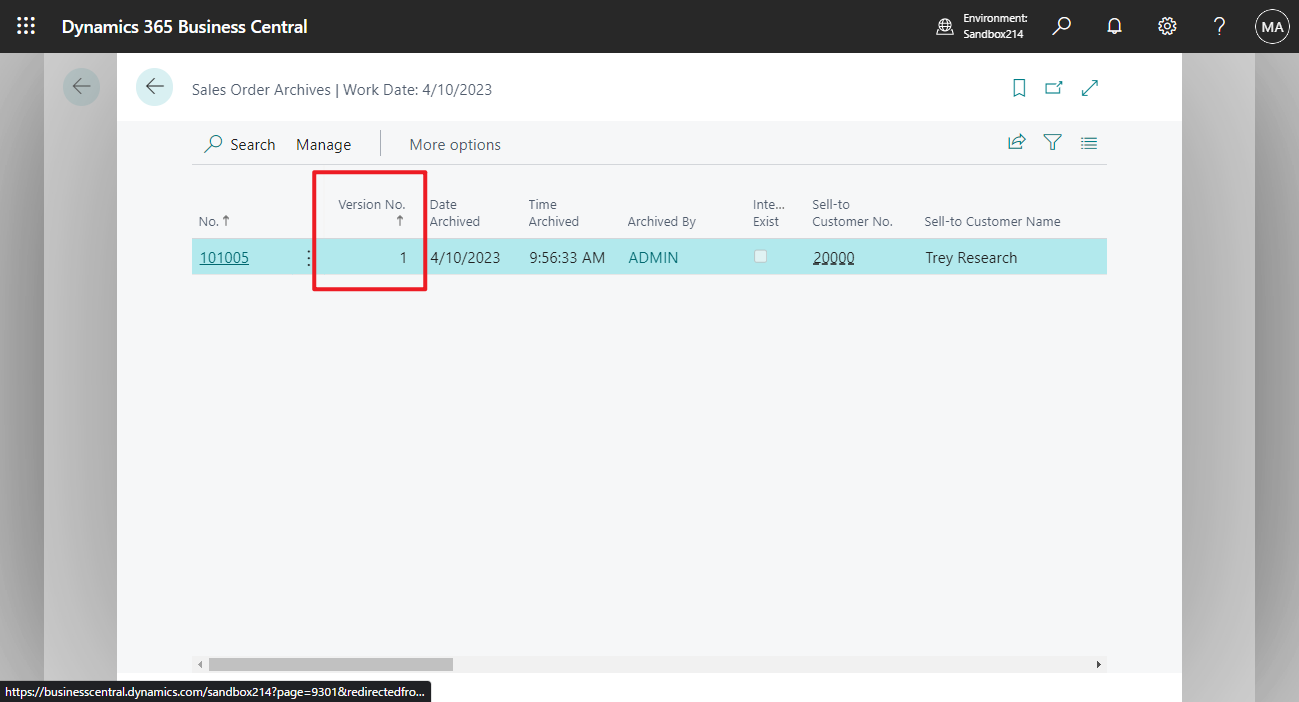
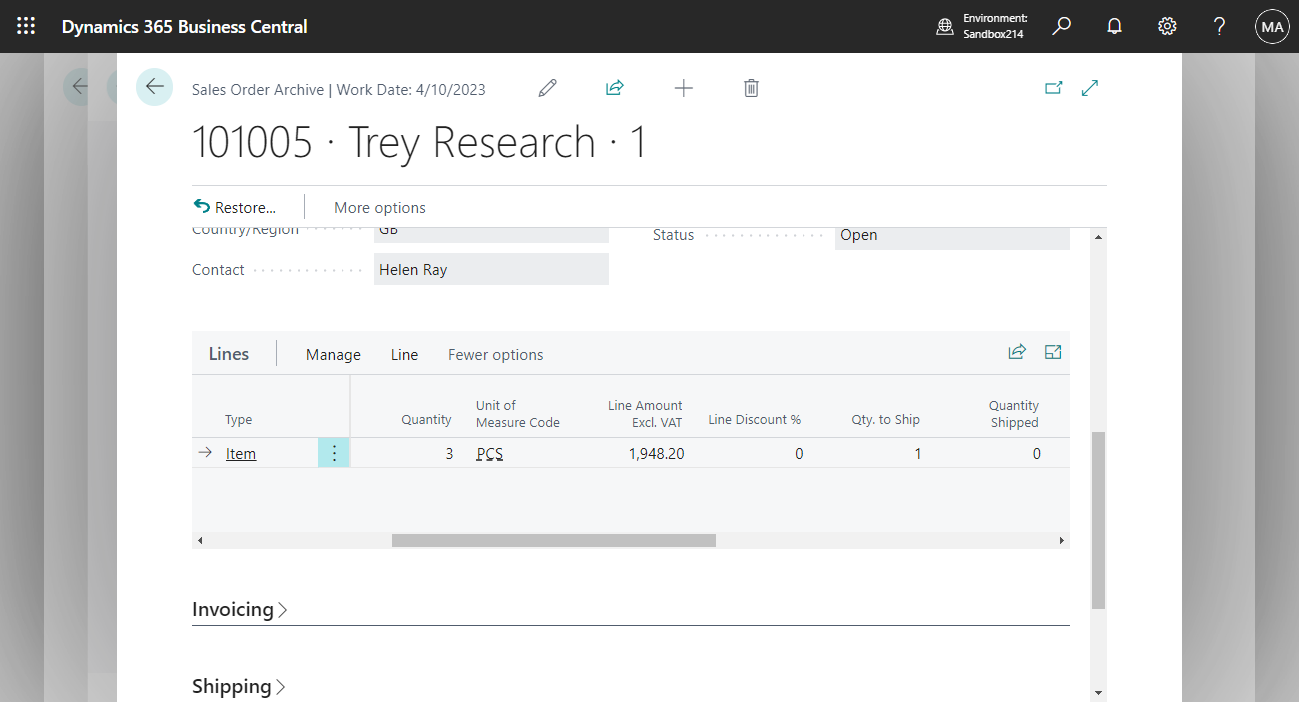
2. When posting partially, the information before posting (excluding the posted quantity) will be saved in Archive.
Post quantity 1:
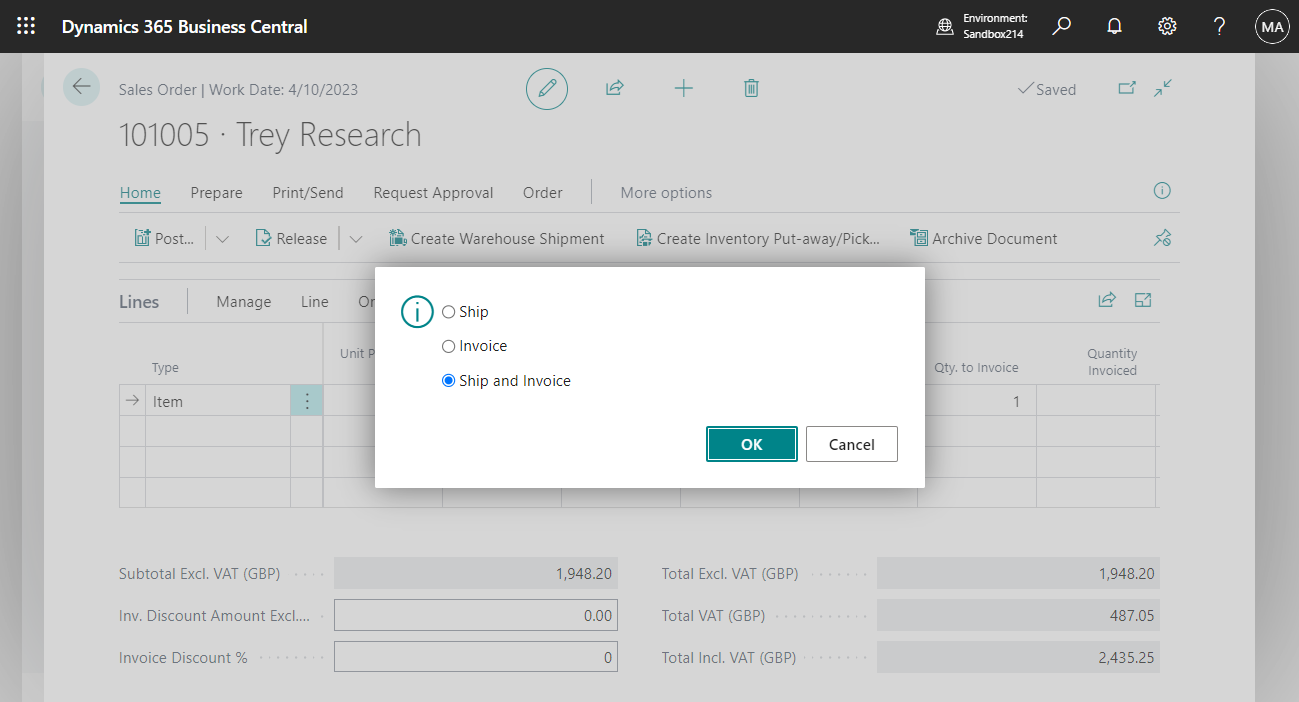
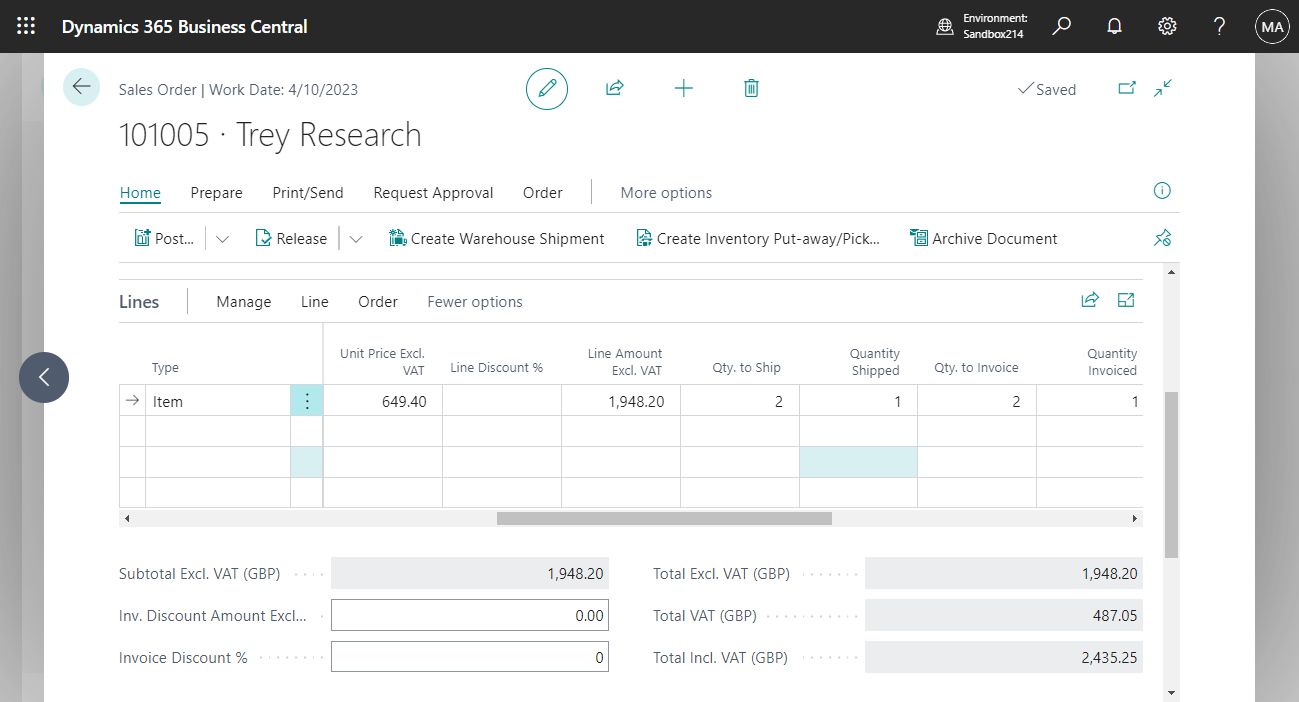
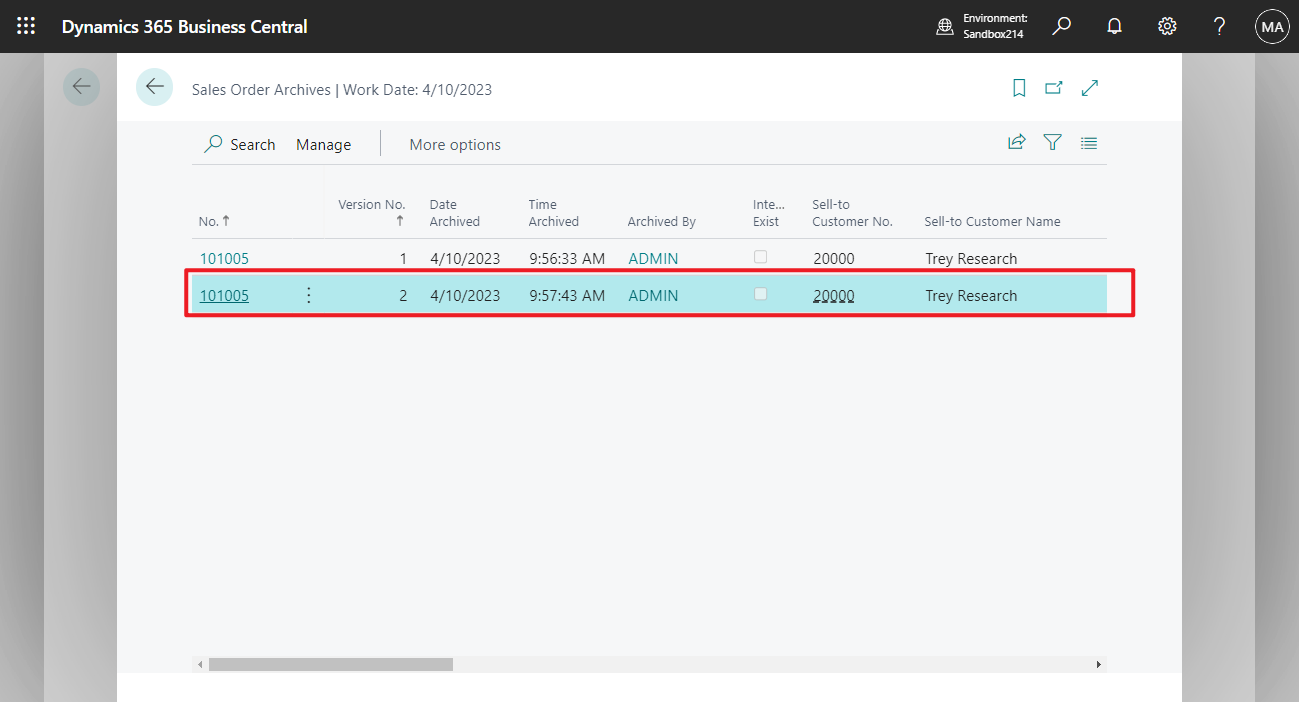
When all of them are posted and the order is automatically deleted, same as above, only save the data before this posting.
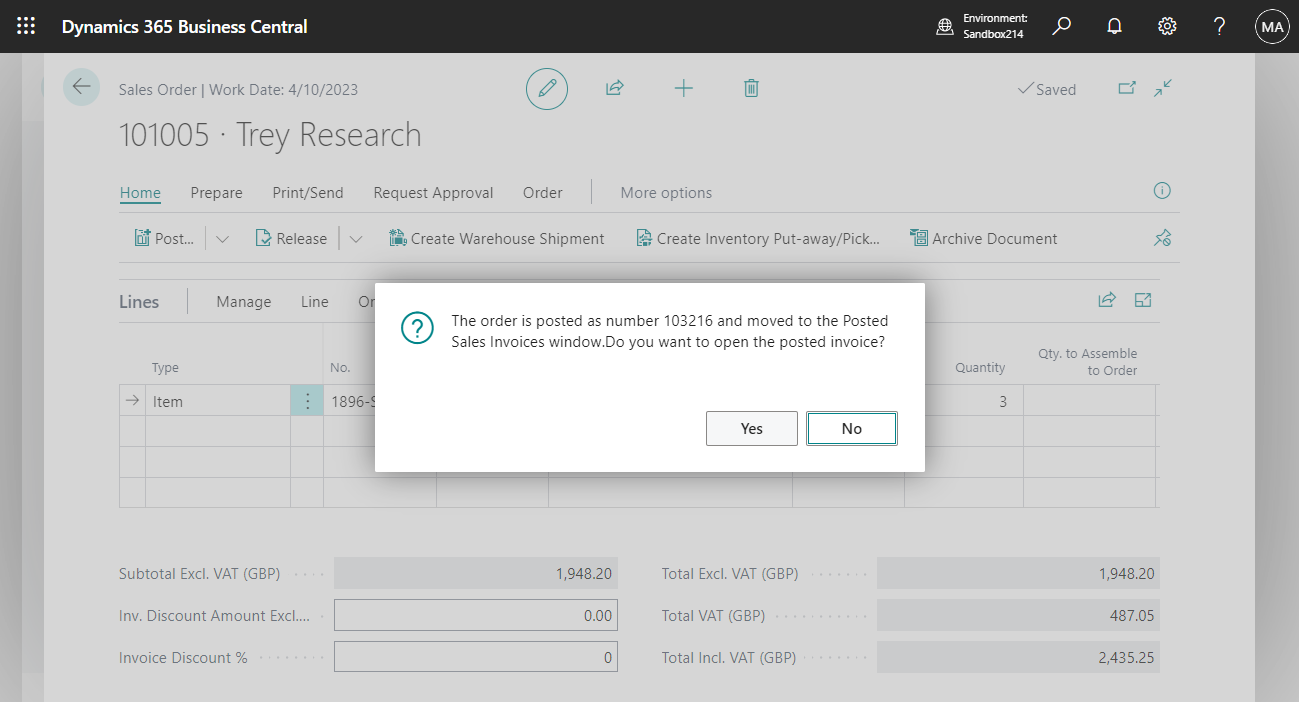

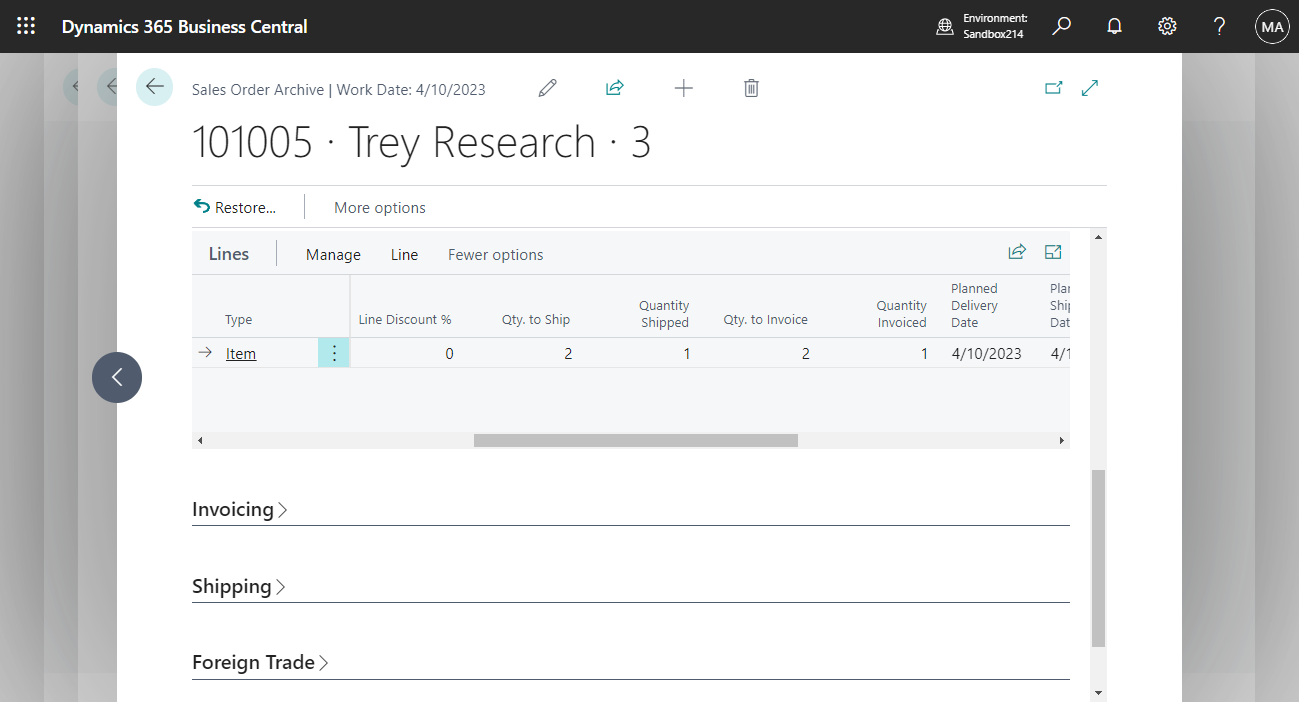
Hope this helps.
Thanks.
ZHU



