Hi,
I'm having an issue with how team owned records work. Microsoft Dynamics 365 CRM that I'm using: Version 1612 (9.0.20.7) (DB 9.0.20.7) on-premises.
Here is the scenario:
User A is the administrator of team X.
User B is the member of team X.
Team X team type is Owner.
User B creates an activity and then assign the record to team X.
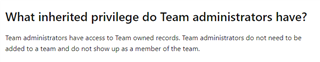
On this article Manage Dynamics 365 for Customer Engagement apps teams | Microsoft Docs, team administrator (User A) has access to Team owned records and the admin do not need to be the member of the team. But as I logged in as the User A, by using the All Activities view (without any filters), I can't access the team X owned record. User A has Business Unit Read privilege on Activities.
Any suggestions to make it possible?
Best regards,
Andre



