Trying to install Reporting Extension for CRM 2016 but SSRS instance is blank.
VM containing (SQL & CRM on same machine)
- Windows Server 2016
- SQL Server 2017 - Microsoft SQL Server 2017 (RTM-CU6) (KB4101464) - 14.0.3025.34 (X64) Apr 9 2018 18:00:41 Copyright (C) 2017 Microsoft Corporation Developer Edition (64-bit) on Windows Server 2016 Standard 10.0 <X64> (Build 14393: ) (Hypervisor)
- Microsoft Dynamics CRM Server already installed on VM
- Microsoft SQL Server Reporting Services is running and I am able to browse the reporting URL
- SQL, CRM and reporting are installed using same account 'administrator'. This is part of "PrivReportingGroup" as mentioned in https://technet.microsoft.com/en-us/library/hh699754.aspx#sql_server_reporting_services
- SQL server has default instance only
Can you please help me how to fix the error below (SSRS instance name is empty). Can we install reporting extension on SQL server 2017 (should be OK as I was able to install CRM server)
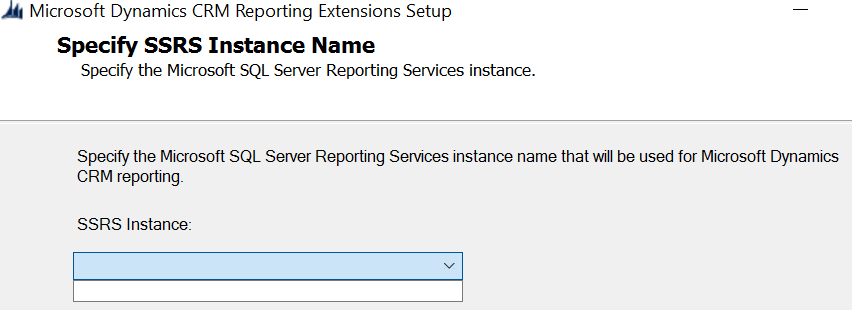
*This post is locked for comments
I have the same question (0)



