Our Dynamics users want to be able to create sub-folders in a document location and then move existing files into those folders via the Document Associated Grid.
Does anyone know if there is a way to move files into sub-folders via the Document Associated Grid? I have tried dragging and dropping and also explored all the command bar options but, apart from Open Location (which takes the user to SharePoint itself), I cannot find a way to do this. Our users are not being given direct access to SharePoint.
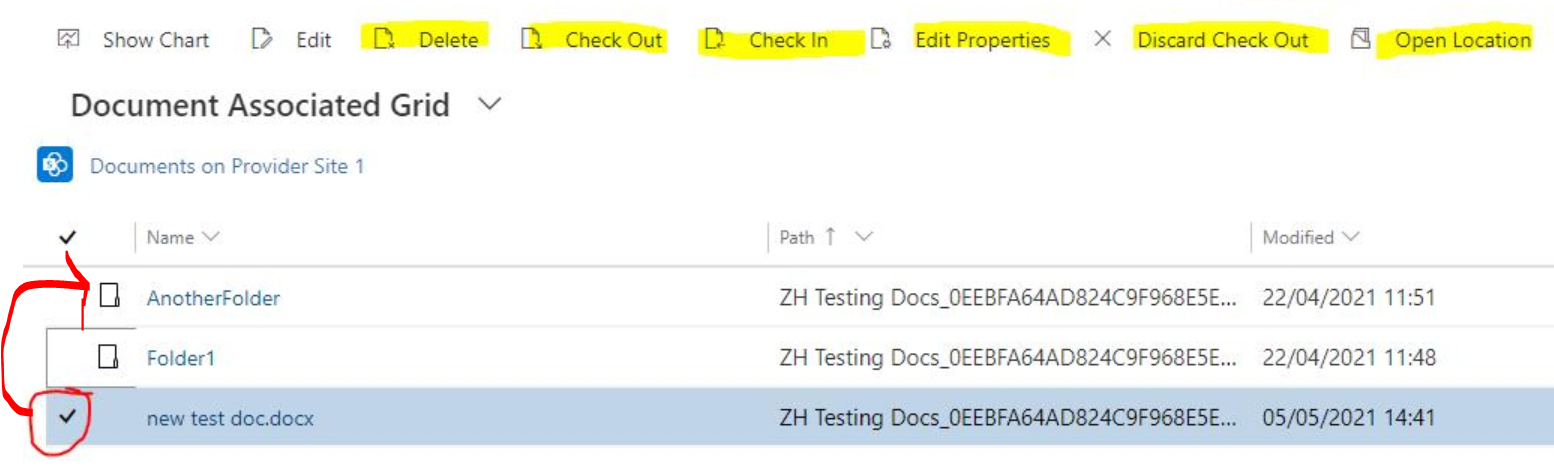
Any help gratefully received.



