Hi,
I have users who send email frequently via the Statement 116 at Customer card of Navision 2018.
Recently, she wanted to change the template, I can't seems to find the location of the template.
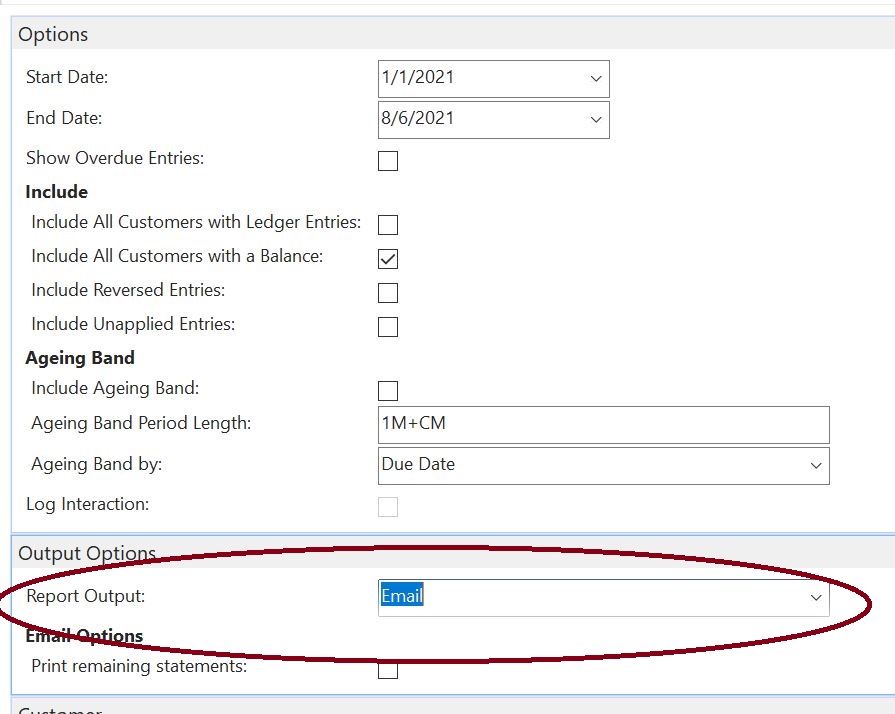
I tried the Sales Receivable set up, but notice that it was only for invoices.
May I ask where can I locate the email template for Statement 116?
Thank you!



