Hello,
I've made CostCentre dimension mandatory for GL accounts, this is the only Master Data with a mandatory code, see screenshot below:
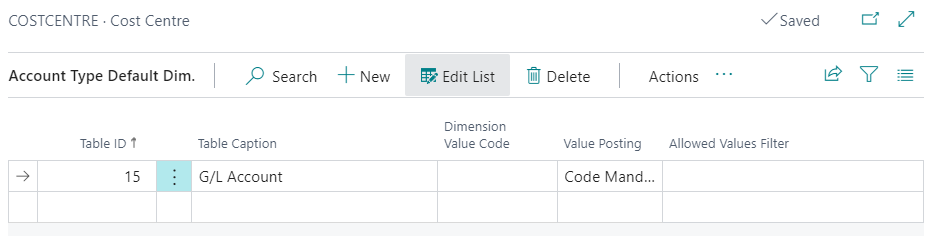
Also, the vendor used does not have any Default Dimensions defined
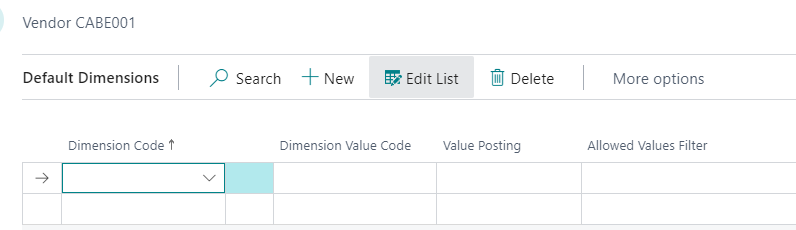
I have created a Purchase Invoice with two expense lines and I've added the dim values in the Cost Centre column,
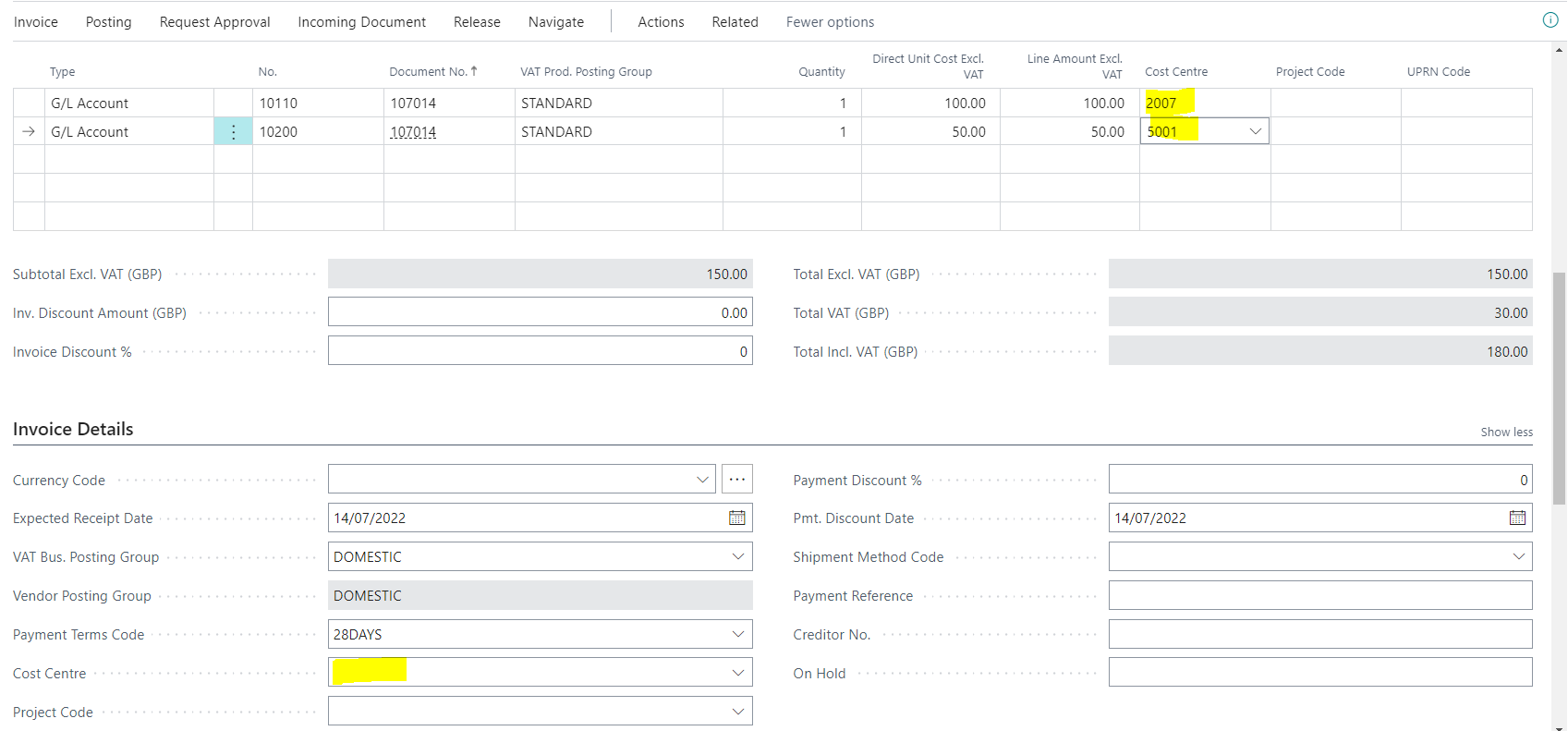
I've tried to post it and got the error below:
"The COSTCENTRE dimension is the default dimension, and it must have a value. You can set the value on the Default Dimensions page"
and I can only post when adding a value in the Cost Centre field in the Invoice Details.
Why do I need to add a dimension in the Invoice Header if I haven't made dimensions compulsory for the Vendor Table?
Thanks
Alejandra



