I want install local language dynamics 365 in local language windows server
but I found a problem
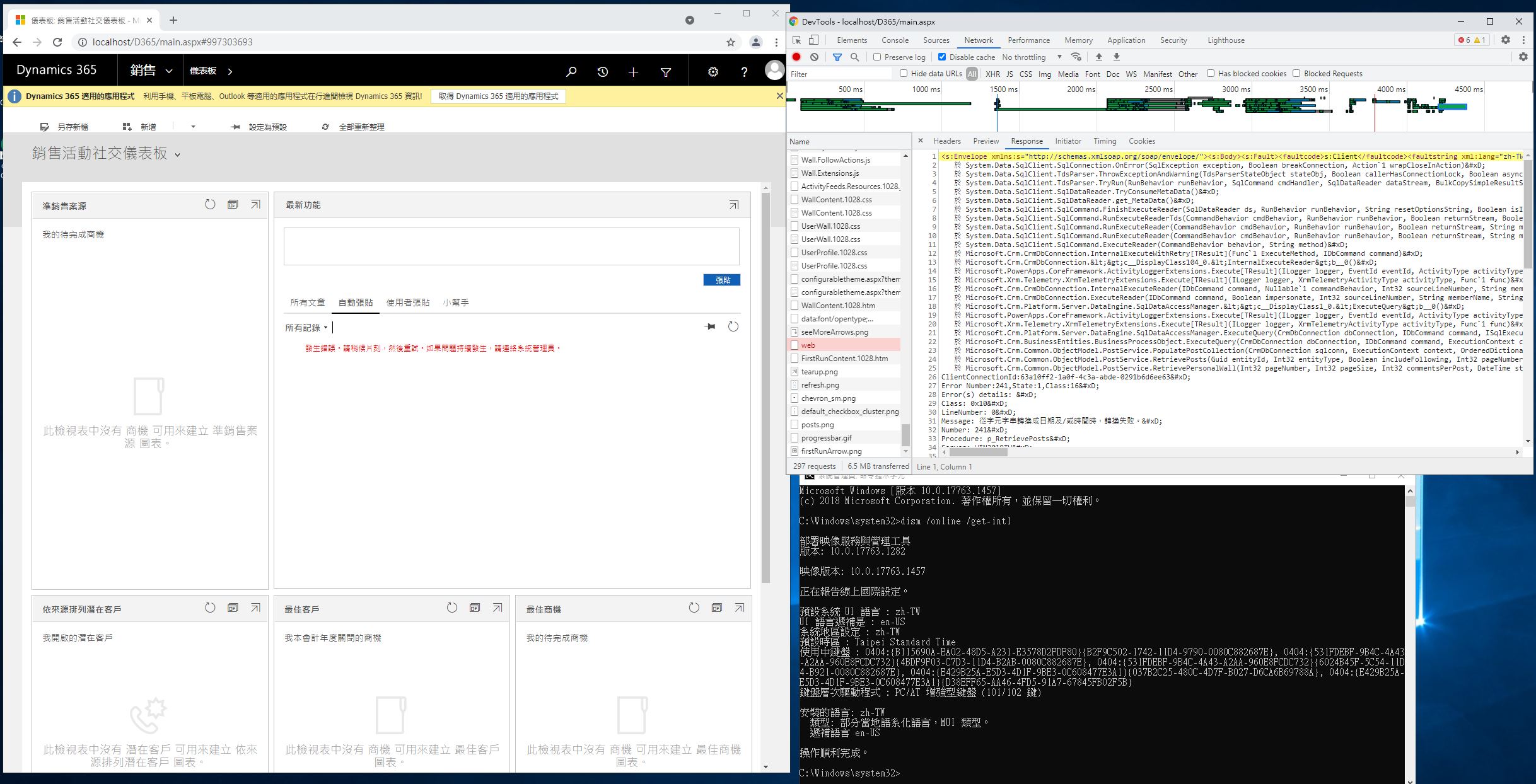
Error message:s:ClientGeneric SQL error.35499f21-b88d-4ccb-8efc-afb9eef463ca-2147204784Generic SQL error.2021-06-01T02:22:40.6108092Zfalse35499f21-b88d-4ccb-8efc-afb9eef463ca-2147204784Generic SQL error.2021-06-01T02:22:40.6108092Zfalse35499f21-b88d-4ccb-8efc-afb9eef463ca-2147220970Exception output:: System.Data.SqlClient.SqlException (0x80131904): 從字元字串轉換成日期及/或時間時,轉換失敗。
於 System.Data.SqlClient.SqlConnection.OnError(SqlException exception, Boolean breakConnection, Action`1 wrapCloseInAction)
於 System.Data.SqlClient.TdsParser.ThrowExceptionAndWarning(TdsParserStateObject stateObj, Boolean callerHasConnectionLock, Boolean asyncClose)
於 System.Data.SqlClient.TdsParser.TryRun(RunBehavior runBehavior, SqlCommand cmdHandler, SqlDataReader dataStream, BulkCopySimpleResultSet bulkCopyHandler, TdsParserStateObject stateObj, Boolean& dataReady)
於 System.Data.SqlClient.SqlDataReader.TryConsumeMetaData()
於 System.Data.SqlClient.SqlDataReader.get_MetaData()
於 System.Data.SqlClient.SqlCommand.FinishExecuteReader(SqlDataReader ds, RunBehavior runBehavior, String resetOptionsString, Boolean isInternal, Boolean forDescribeParameterEncryption, Boolean shouldCacheForAlwaysEncrypted)
於 System.Data.SqlClient.SqlCommand.RunExecuteReaderTds(CommandBehavior cmdBehavior, RunBehavior runBehavior, Boolean returnStream, Boolean async, Int32 timeout, Task& task, Boolean asyncWrite, Boolean inRetry, SqlDataReader ds, Boolean describeParameterEncryptionRequest)
於 System.Data.SqlClient.SqlCommand.RunExecuteReader(CommandBehavior cmdBehavior, RunBehavior runBehavior, Boolean returnStream, String method, TaskCompletionSource`1 completion, Int32 timeout, Task& task, Boolean& usedCache, Boolean asyncWrite, Boolean inRetry)
於 System.Data.SqlClient.SqlCommand.RunExecuteReader(CommandBehavior cmdBehavior, RunBehavior runBehavior, Boolean returnStream, String method)
於 System.Data.SqlClient.SqlCommand.ExecuteReader(CommandBehavior behavior, String method)
於 Microsoft.Crm.CrmDbConnection.InternalExecuteWithRetry[TResult](Func`1 ExecuteMethod, IDbCommand command)
於 Microsoft.Crm.CrmDbConnection.<>c__DisplayClass104_0.b__0()
於 Microsoft.PowerApps.CoreFramework.ActivityLoggerExtensions.Execute[TResult](ILogger logger, EventId eventId, ActivityType activityType, Func`1 func)
於 Microsoft.Xrm.Telemetry.XrmTelemetryExtensions.Execute[TResult](ILogger logger, XrmTelemetryActivityType activityType, Func`1 func)
於 Microsoft.Crm.CrmDbConnection.InternalExecuteReader(IDbCommand command, Nullable`1 commandBehavior, Int32 sourceLineNumber, String memberName, String sourceFilePath)
於 Microsoft.Crm.CrmDbConnection.ExecuteReader(IDbCommand command, Boolean impersonate, Int32 sourceLineNumber, String memberName, String sourceFilePath)
於 Microsoft.Crm.Platform.Server.DataEngine.SqlDataAccessManager.<>c__DisplayClass1_0.b__0()
於 Microsoft.PowerApps.CoreFramework.ActivityLoggerExtensions.Execute[TResult](ILogger logger, EventId eventId, ActivityType activityType, Func`1 func)
於 Microsoft.Xrm.Telemetry.XrmTelemetryExtensions.Execute[TResult](ILogger logger, XrmTelemetryActivityType activityType, Func`1 func)
於 Microsoft.Crm.Platform.Server.DataEngine.SqlDataAccessManager.ExecuteQuery(CrmDbConnection dbConnection, IDbCommand command, ISqlExecutionContext context, Nullable`1 commandTimeout)
於 Microsoft.Crm.BusinessEntities.BusinessProcessObject.ExecuteQuery(CrmDbConnection dbConnection, IDbCommand command, ExecutionContext context)
於 Microsoft.Crm.Common.ObjectModel.PostService.PopulatePostCollection(CrmDbConnection sqlconn, ExecutionContext context, OrderedDictionary posts, IDbCommand command, CounterList populatePost, Int32 commentsPerPost)
於 Microsoft.Crm.Common.ObjectModel.PostService.RetrievePosts(Guid entityId, Int32 entityType, Boolean includeFollowing, Int32 pageNumber, Int32 pageSize, Int32 commentsPerPost, DateTime startDate, DateTime endDate, OptionSetValue type, OptionSetValue source, ExecutionContext context, CounterList retrievePostCounterList, Boolean sortDirection)
於 Microsoft.Crm.Common.ObjectModel.PostService.RetrievePersonalWall(Int32 pageNumber, Int32 pageSize, Int32 commentsPerPost, DateTime startDate, DateTime endDate, OptionSetValue type, OptionSetValue source, ExecutionContext context, Boolean sortDirection)
ClientConnectionId:63a10ff2-1a0f-4c3a-abde-0291b6d6ee63
Error Number:241,State:1,Class:16
Error(s) details:
Class: 0x10
LineNumber: 0
Message: 從字元字串轉換成日期及/或時間時,轉換失敗。
Number: 241
Procedure: p_RetrievePosts
Server: WIN2019TW
Source: .Net SqlClient Data Provider
State: 1
ToString(): System.Data.SqlClient.SqlError: 從字元字串轉換成日期及/或時間時,轉換失敗。
--
: Microsoft Dynamics CRM has experienced an error. Reference number for administrators or support: #1E7B8BB42021-06-01T02:22:40.6108092Zfalse[ActivityFeeds.Filtering.Plugins: ActivityFeeds.Plugins.WallSavedQueryUserSettings]
[e4573dc9-3b33-4c9d-bed3-8c4fd8507889: ActivityFeeds.Plugins.WallSavedQueryUserSettings: RetrieveMultiple of WallSavedQueryUserSettings]
Entered PluginContext, Correlation Id: c147c194-65a8-4f91-b125-7b0ed8807444, Initiating User: 099f478b-dfc1-eb11-bd77-000c294242e7
Validation completed
Entered PluginContext, Correlation Id: c147c194-65a8-4f91-b125-7b0ed8807444, Initiating User: 099f478b-dfc1-eb11-bd77-000c294242e7
Validation completed
Querying for Resource Names: Base:msdyn_/Data/PluginErrorStrings.resx,Org:msdyn_/Data/PluginErrorStrings.1028.resx,User:msdyn_/Data/PluginErrorStrings.1028.resx
Returned the Localized Web resource
Depth = 0
Generic SQL error.
於 Microsoft.Crm.Extensibility.OrganizationSdkServiceInternal.Execute(OrganizationRequest request, CorrelationToken correlationToken, CallerOriginToken callerOriginToken, WebServiceType serviceType, Boolean checkAdminMode, ExecutionContext executionContext)
於 Microsoft.Crm.Extensibility.InprocessServiceProxy.ExecuteCore(OrganizationRequest request)
於 ActivityFeeds.Plugins.WallSavedQueryUserSettings.IncludeWallInResponse(PluginContext context, Guid userId, IEnumerable`1 wallSavedQueryUserSettings)
於 ActivityFeeds.Plugins.WallSavedQueryUserSettings.ExecutePostRetrieveMultple(PluginContext context)
於 ActivityFeeds.Plugins.PluginBase`1.Execute(IServiceProvider serviceProvider)
but in English windows server 2019 not have this problem
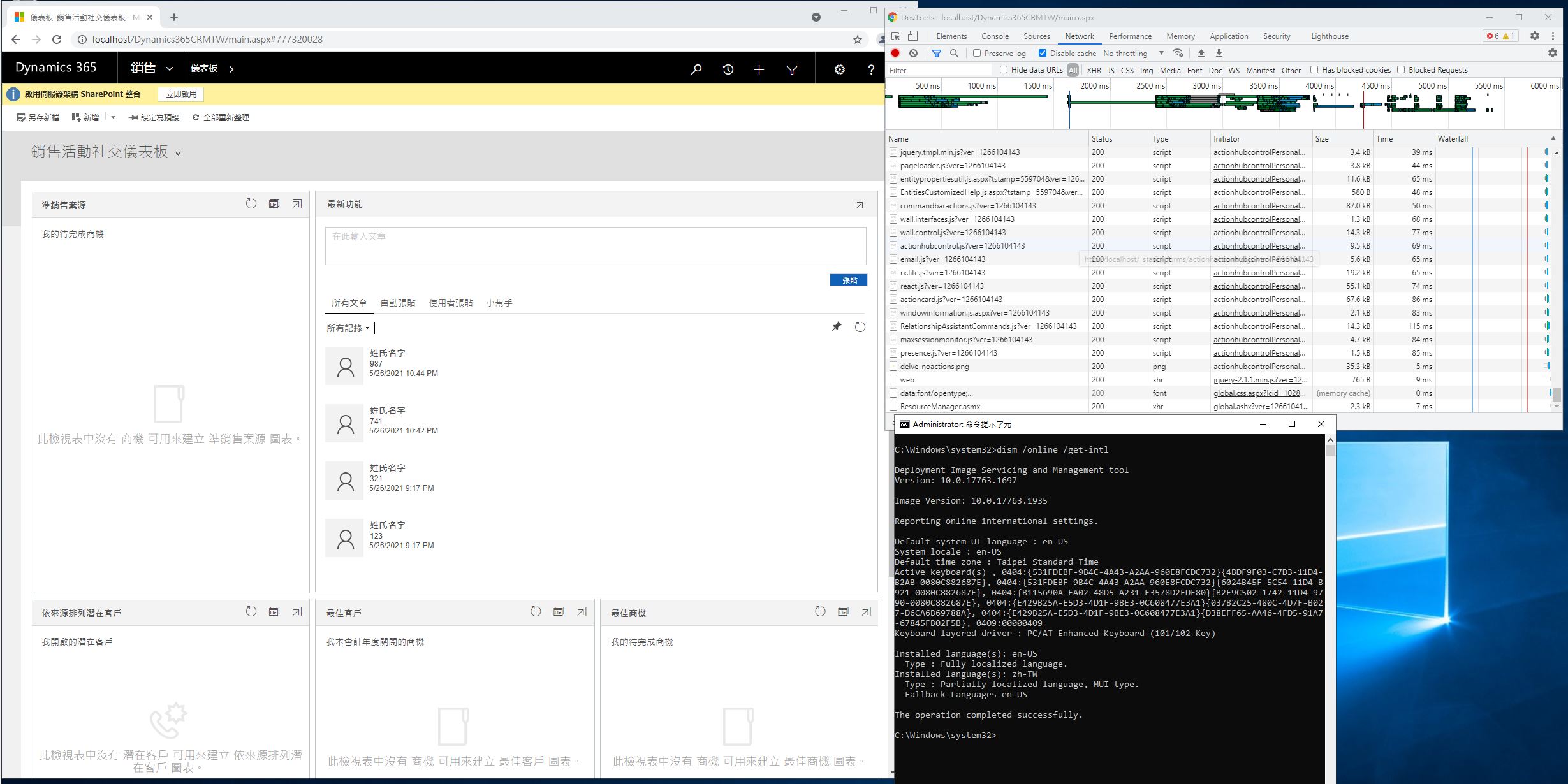
so~ what I can do?



