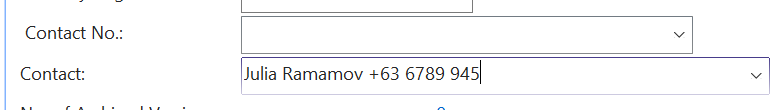Hi Community,
In customer card, my users feedback that there is no easy way for them to insert the contacts.
So what they do is they will put the contact person and contact number on the "Contact" dropdown field of the Sales Order under the General fast tab as shown below.
Question: I notice that Contact no. do not let me put anything on the field, but why does Contact allows that?
When user asked me, I have no answer. It seems strange to me as well. Anyone?