Hi,
For shipping/ intrastat we need weights. Where to enter those and what unit (cm, m, kg) to use if items are sold and picked per piece (PCS)?
In below screenshot: what weight dimension to be used for item (pcs) x in physical dimensions for warehouse?
Same for 'manage inventory': what to enter if purchase/ order/ inventory are pcs (pieces)?
J.
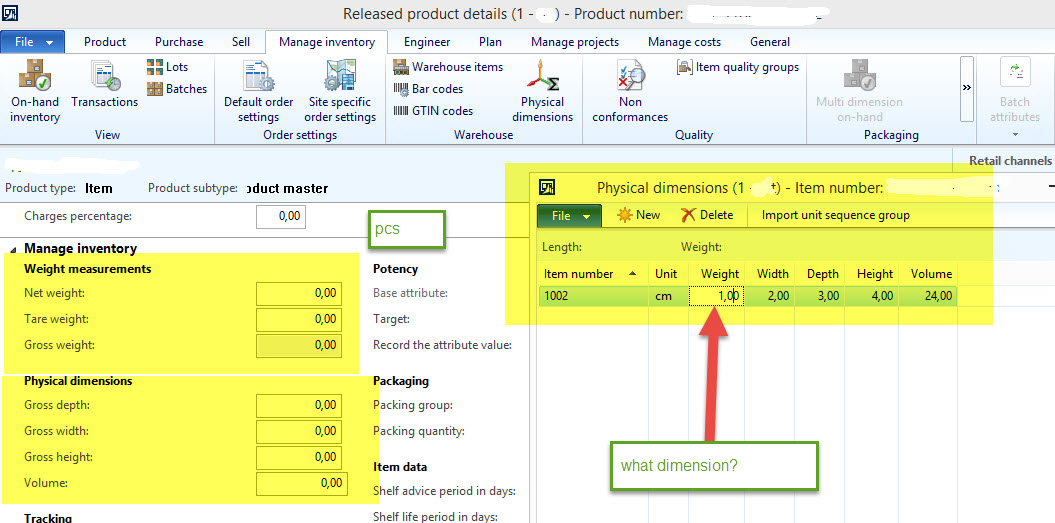
*This post is locked for comments
I have the same question (0)



