Hello BC Forum,
I am trying to setup Cost Accounting and the following occurs:
First of all
I have created cost types. I have created cost centers and cost objects. I have created dimensions.
I have done Cost Accounting Setup. When I leave the Cost Accounting Dimensions field open, no transfer will be made with "transfer G/L Entries to CA". So I filled in the field Cost Center Dimension with a Dimension which I set up (actions / update Cost Acctg. Dimensions). However I have multiple dimensions and I can't fill them all in here, see screenshot.
Furthermore I created a purchase invoice: one without a dimension and one with a dimension. The one without a dimension could not be allocated. The one with a dimension did.
My questions are:
1. In Cost Accounting Setup there is only one field in Cost Accounting Dimensions. When I want to transfer all G/L Entries to CA, for every dimension I need to change this field in Cost Accounting Setup? I have multiple cost centers with dimensions
2. Do dimensions always need a value? I mean when I have a dimension Admin, do I have to fill in Admin also as a Dimension Value? I tried both and only the one with the value could be saved within a purchase invoice.
3. Do cost centers always need a dimension? Without I seems to me that Cost Accounting does not produce any values.
4. Does invoices always need one or more dimensions for having their amounts transfered into cost accounting?
5. Can Cost Accounting being setup without dimensions?
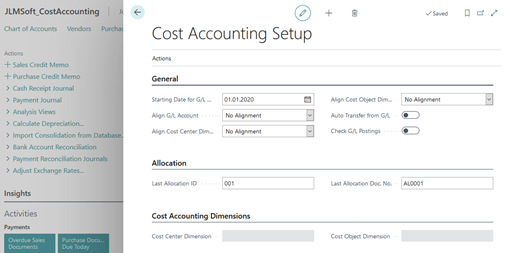
Thanks for the answers.
Greetings,
John



