Hi Karunkaran,
In case you would like to automatically process work that has been created when a wave is released you can use the "automatically process" checkbox that is located on the work template.
Navigation: Warehouse management > Setup > Work > Work templates > Overview > Automatically process.
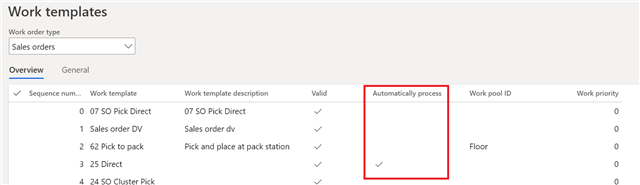
Figure 1. Work template - automatically process checkbox



