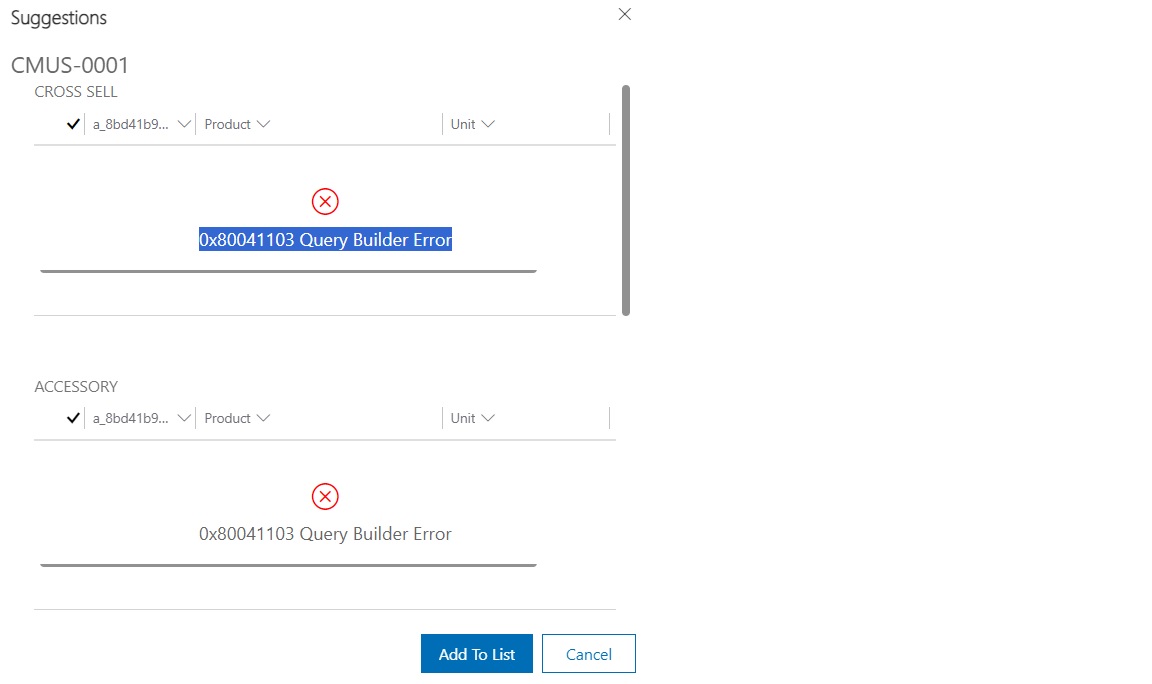I'm working on re-configuring a dynamics 365 system, and am having issues getting the product suggestions working within the opportunity product subgrid within the opportunity form. I've taken a product as a test example and created a relationship to another product as an accessory in a uni directional relationship. However when coming adding the product within the opportunity and then opening the suggestions pane, I'm getting a /0x80041103 Query Builder Error/ within the pane, and its not showing the accessory I've set up.
I've tried making a new opportunity form from scratch, with the subgrid and suggestions enabled, but that still produces the same result. I've also replicated the issue in both production and sandbox envrionments and the result is the same.
Any ideas?