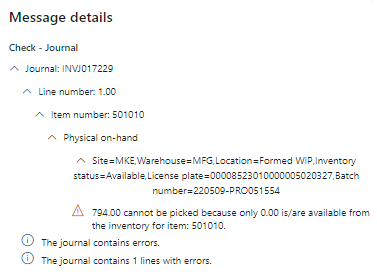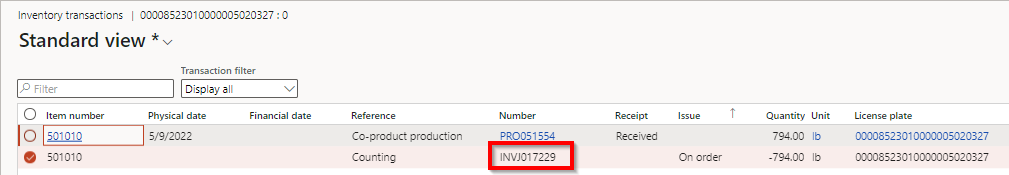Hi all,
I need to adjust out of inventory an LP that was created in error. I've tried a counting journal and an inventory adjustment journal to adjust it out. But when validating/posting either I get this message. There is exactly 794 showing on hand for this LP. No reservations appear on the item until I create the counting or adjustment journal (I've tried both ways).
Any ideas what is wrong here?
Thanks everyone.