Hi Community,
Is there any documentation to help me understand what these labels mean in Object Designer for Navision 2018?
What is ActionItem?
What is HomeItem?
What does <Action 1> means?
What is ActivityButtons?
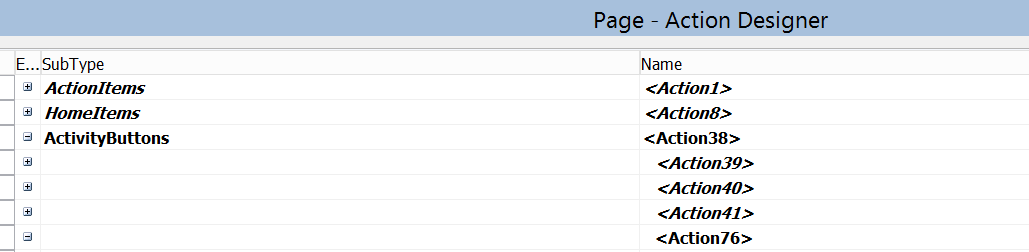
What is it that some descriptions are in <....> brackets and some are not?
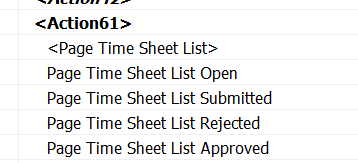
What does <Controlxxxx> means?

Thank you!



