Hi BC consultants,
I am facing an error, nothing to handle. while creating pick for an item.
Just to make sure how things are setup in business central
- BC18 on Prem.
- Advance warehousing enable
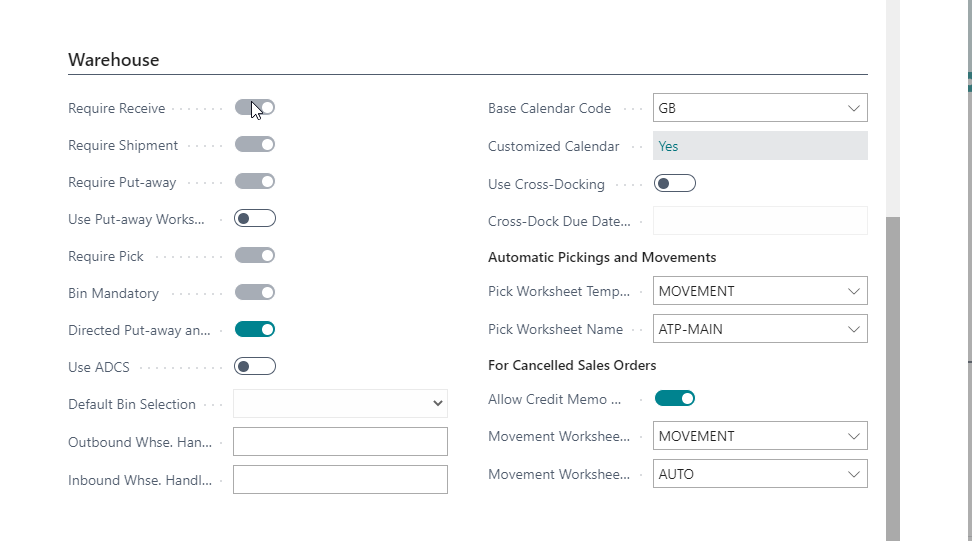
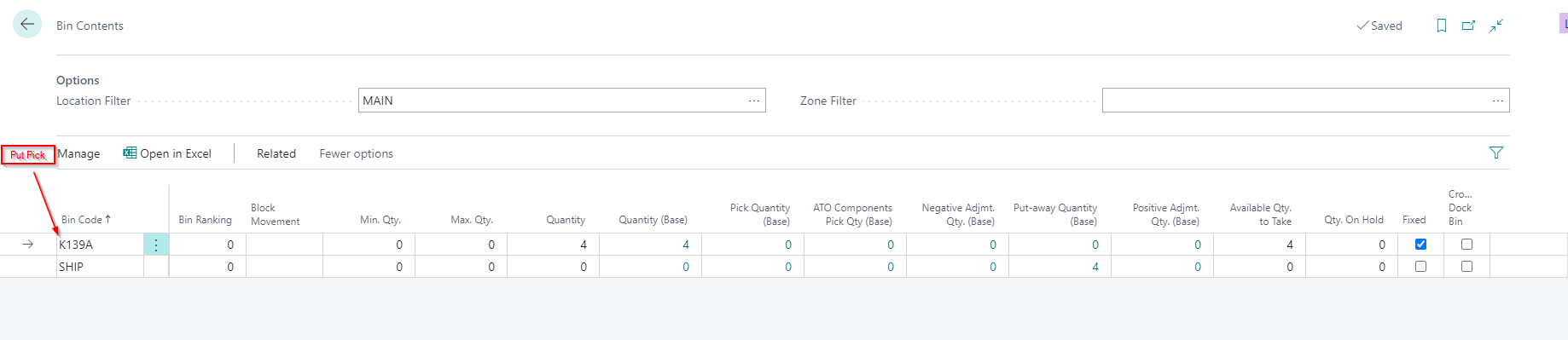
Note : I have read the previous threads and most of the issues were related to putaway reg, but in this case there is no such issue.
Note :



