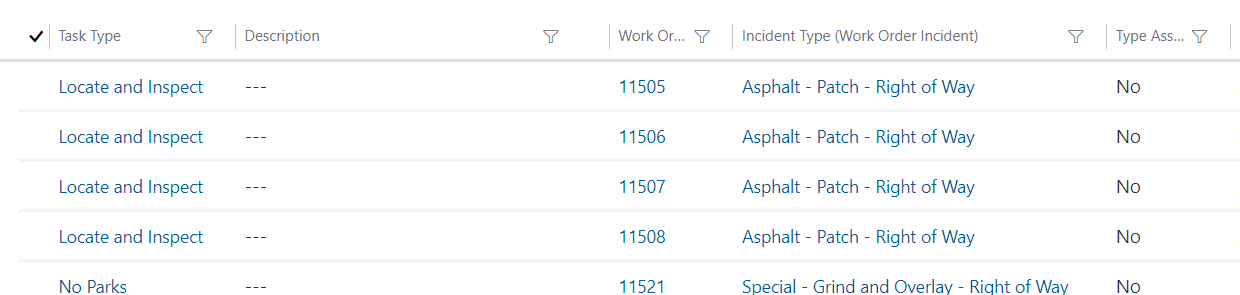Hi There,
Thank you so much for this, but actually I am looking for an excel build up.. We have a view on our crm web page, I want full view get downloaded and get converted to excel every week and go i email.
Below is the screen shot of view , Top above row is all the columns and then there is data in each row. This I want to put in excel and then I want it to be sent to email. How do i select this view in workflow? We can select entity that i know, but i want this view. There are build views in our crm, can i just take them directly put export to excel function. Can that something we can achieve.