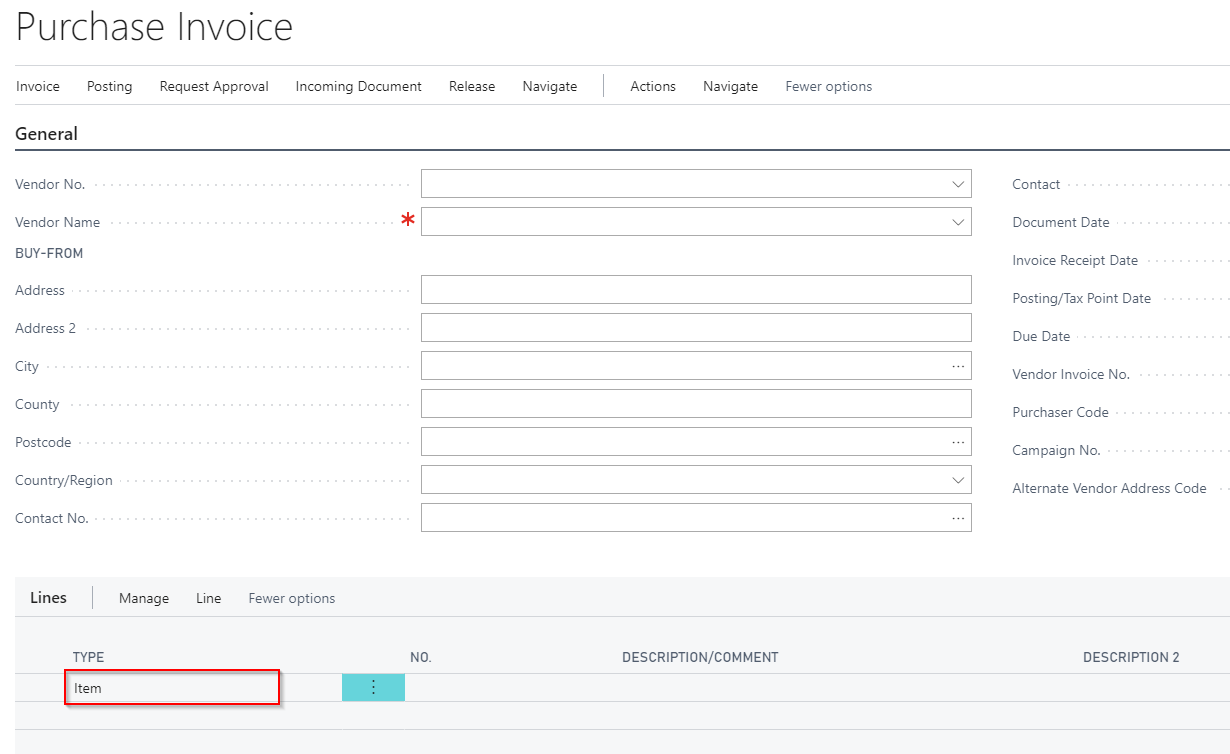Hi,
When we post a purchase invoice in Dynamics BC, the default Type for line is selected as "Item". We have to change this everytime from Item to G/L. Is there a way the default can be changed from Item to G/L?
I have looked at vendor settings, vendor posting groups but could not find any option to do this. I have also tried "personalise" and design options in sandbox.
Many thanks