Dears
I have had a sudden issue in an environment that was functioning just perfectly. I am using credential type (Window) and all users are working right. Now when any user tries to access Dynamics NAV, they get the following error:
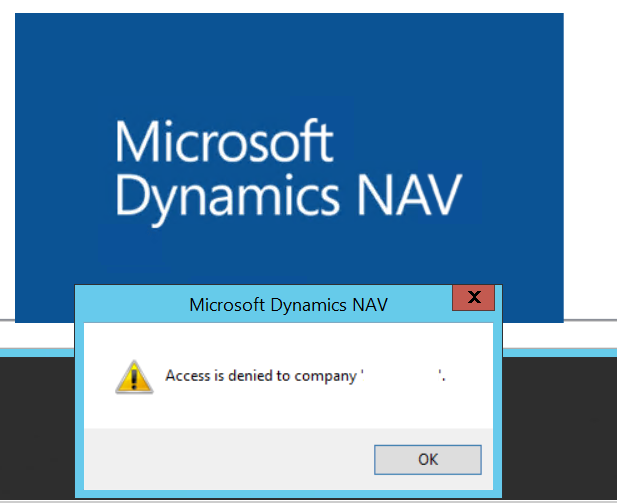
Please let me know where to check, and how to know the source root cause. .. in order to resolve this
Thanks in Advance,
*This post is locked for comments
I have the same question (0)



