Hello,
I have two date fields start and end date in a form. I would like to calculate the difference between those dates which can be achieved using the below formula:
DIFFINDAYS(cr1b0_startdate, cr1b0_enddate)
Example: Start Date: 5/11/2022 - End Date: 5/23/2022
Total: 12 Days
According to the above formula, the result is 12 days, however, in our requirements, we need to add and wrap the formula with a +1 as a result because the real total should be 13 days.
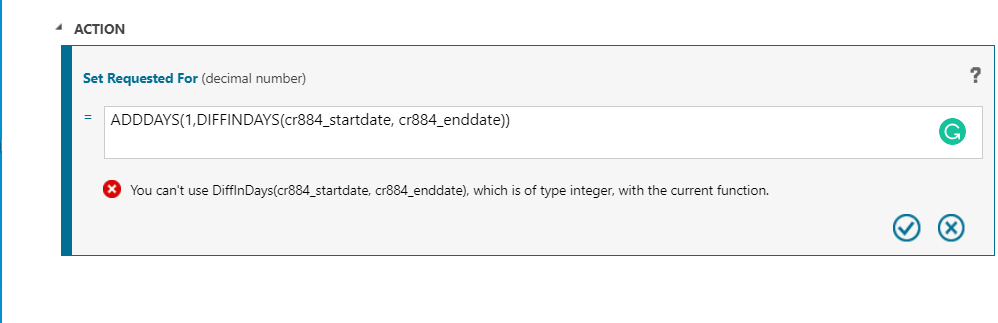
What should be the updated formula to add +1 to DIFFINDAYS(cr1b0_startdate, cr1b0_enddate)?
Could you please provide an example to achieve the above requirements?
Any help is highly appreciated.
Best regards,
EBMRay



