Hi everyone,
Here is my JS code
function Check () {
var i = Xrm.Page.getAttribute("new_individual").getSeletedOption();
if( i == Yes){
var message = Xrm.Page.getAttribute("parenaccountid").getValue();
var type = “please make change in”;
Xrm.Page.ui.setFormNotification(message, type);
}
}

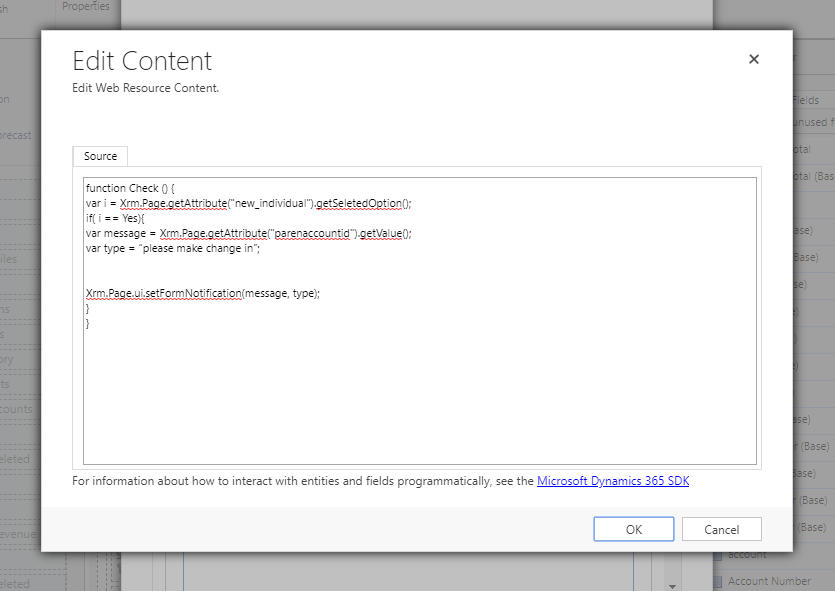
In my form I have Individual field which one have two option "Yes" or "No"
If user choose "Yes" it should appear notification with parent account message.
But it's no matter what user choose, it's always push error with
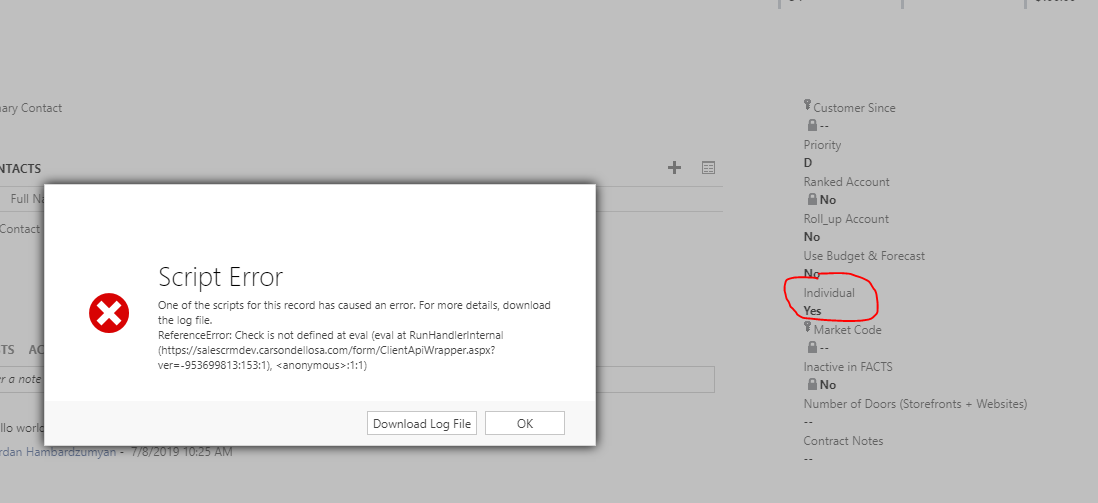
ReferenceError: Check is not defined
at eval (eval at RunHandlerInternal (salescrmdev.carsondellosa.com/.../ClientApiWrapper.aspx, <anonymous>:1:1)
at RunHandlerInternal (salescrmdev.carsondellosa.com/.../ClientApiWrapper.aspx
at RunHandlers (salescrmdev.carsondellosa.com/.../ClientApiWrapper.aspx
at ExecuteHandler (salescrmdev.carsondellosa.com/.../ClientApiWrapper.aspx
at Mscrm.TurboForm.Control.CustomScriptsManager.$Cb_1 (salescrmdev.carsondellosa.com/.../formcontrols.js
at Mscrm.TurboForm.Control.CustomScriptsManager.executeHandler (salescrmdev.carsondellosa.com/.../formcontrols.js
at Mscrm.TurboForm.Control.CustomScriptsManager.executeHandlerByDescriptor (salescrmdev.carsondellosa.com/.../formcontrols.js
at salescrmdev.carsondellosa.com/.../formcontrols.js
at salescrmdev.carsondellosa.com/.../global.ashx
at Mscrm.TurboForm.Control.Data.BooleanDataAttribute.fireOnChange (salescrmdev.carsondellosa.com/.../formcontrols.js
Please help me to resolve it, Thanks.
*This post is locked for comments
I have the same question (0)



