Dear All,
I had restored my live database to demo environment.
later when I open AX-Demo , this message occurs.
I already synchronize from AX, already compiled all application from AOT.
the problem still same,
could anyone tell me how to remove the customization field, its seem my senior has did some customization.
my senior said, the customization should be remove first.
thank you, need your advice.
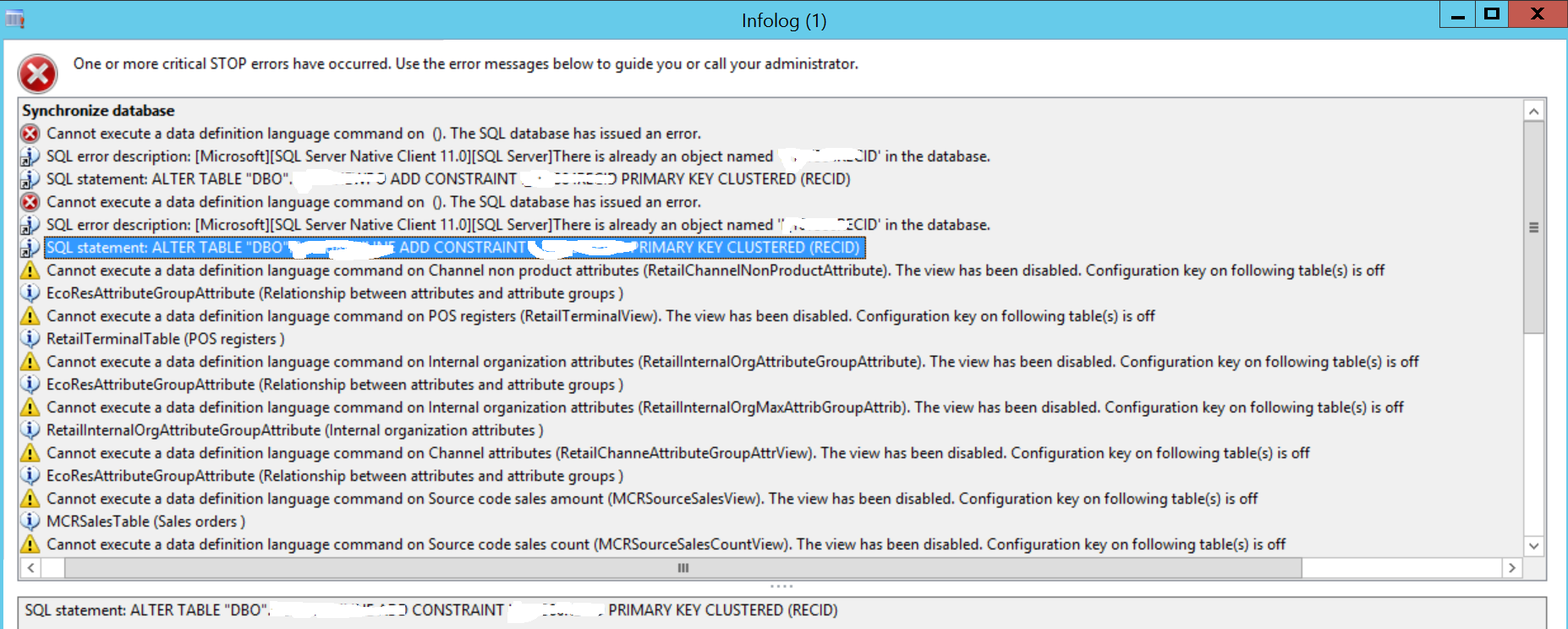
*This post is locked for comments
I have the same question (0)



