Dear All
I am creating process for Alternate key :
Header table : EmpTable
Fields : EmpID , Name
Note : NameIdx index must be create 1ST because it’s having Alter Alternate Key = YES
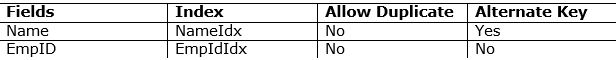
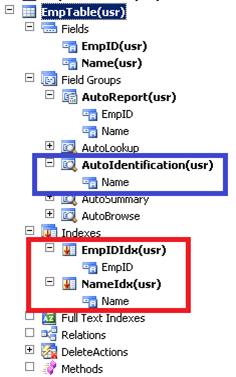
Here Auto Identification is automatically populated because Name index we set to property Alternate Key = YES.
Emptable : Properties
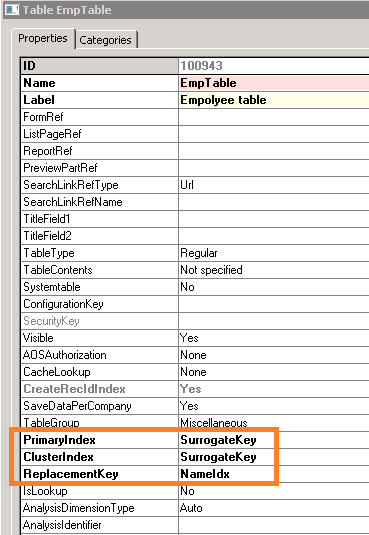
Line table : EmpTransactions
Fields : WorkdHrs
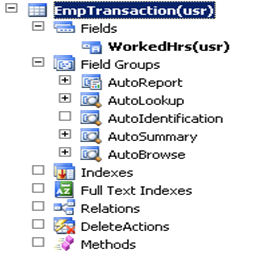
Then i will create relation with Header table (EmpTable)
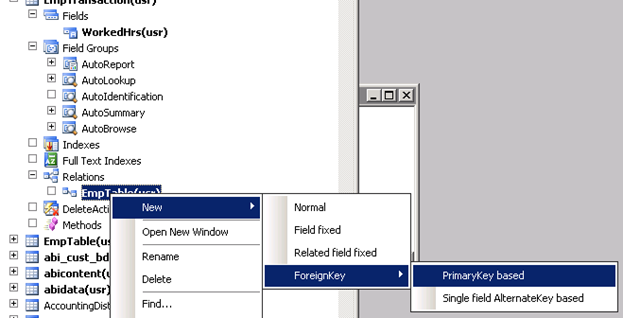
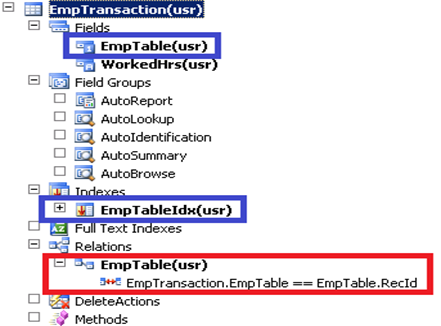
Note : It will automatically create relation with HeaderTable (EmpTable.RecID).
Once relation done it will add automatically field EmpTable and add index EmpTableIdx.
Now I am insert records in to Table Header table (EmpTable) :
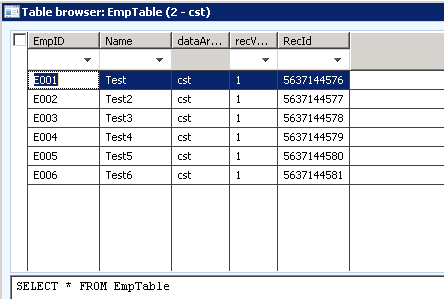
Line Table : EmpTransaction
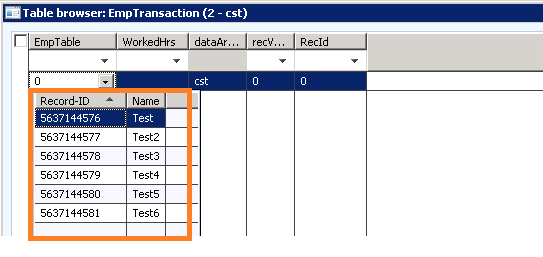
So, i noticed we are getting values in EmpTable fields from HeaderTable with RecID.
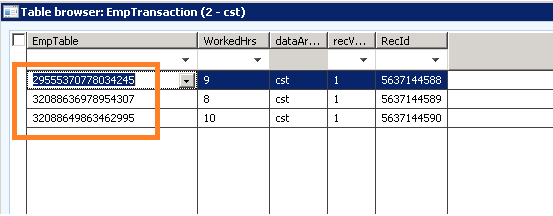
Now i am creating a Form with 2 data sources
Form : EmployeeDetails
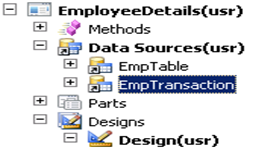
Data source : EmpTransaction -- Properties
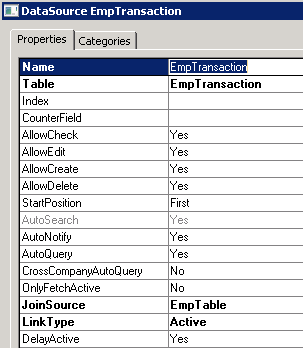
Then go to Design part
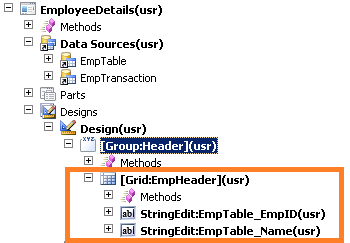
Then add one more Group for Footer
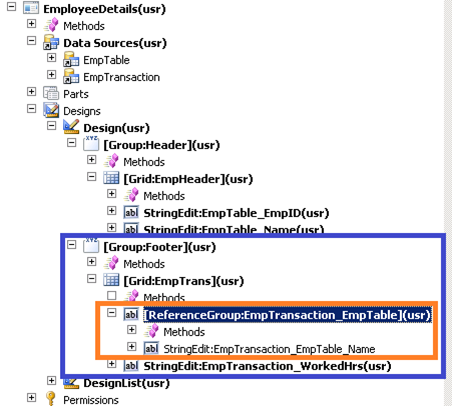
Note :
Once I drag and drop EmpTable field from EmpTransaction table in to Footer GRID
Then it will automatically created ReferenceGroup for EmpTable field because of nameIdx set to Alternate key = YES
Reference group : Properties
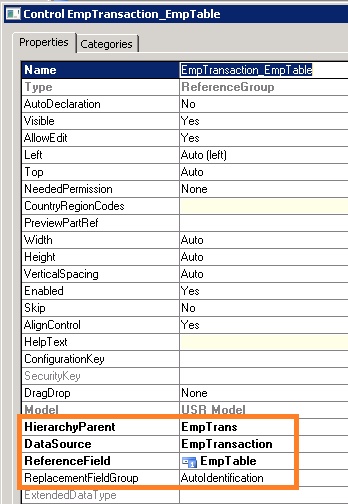
Form Output :
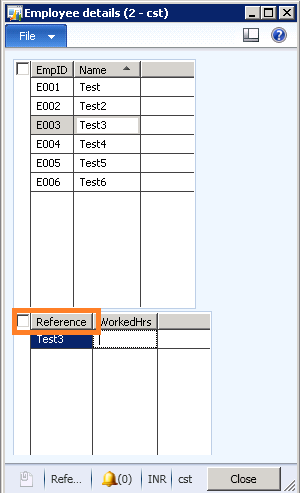
Note : In table it’s store the RecID and in GUI it showing Value respective of that RecID as reference.
Can you please let me know is't correct?
Please give me more shed on this.
Thanks!
Arpan



