Hi Matt,
Yes, this is possible.
1. Print label toggle for PO Receive should be Yes
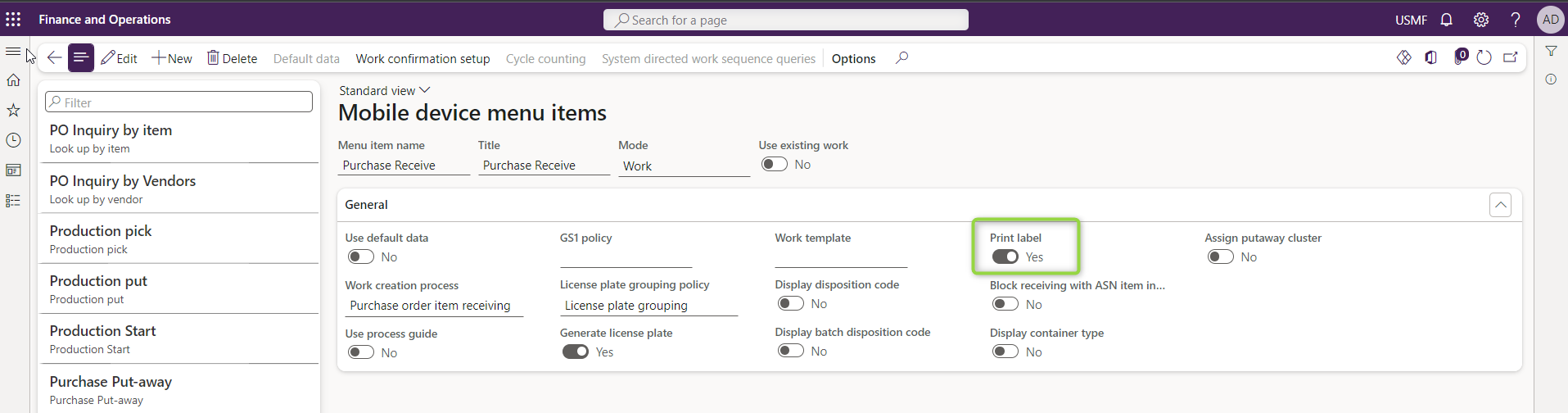
2.Document routing layout should be ready with ZPL code (in your case - he product name, SKU and description.)
![]()
3. Document routing should be created for Work order type PO
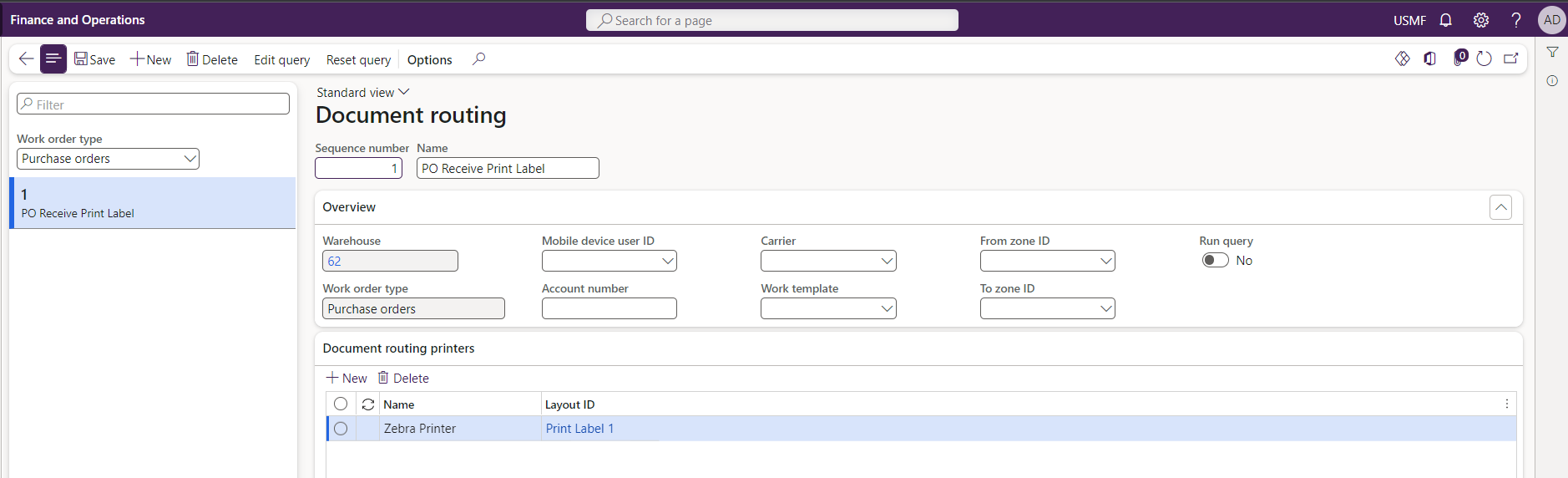
4. Create PO and receive it through WMS App
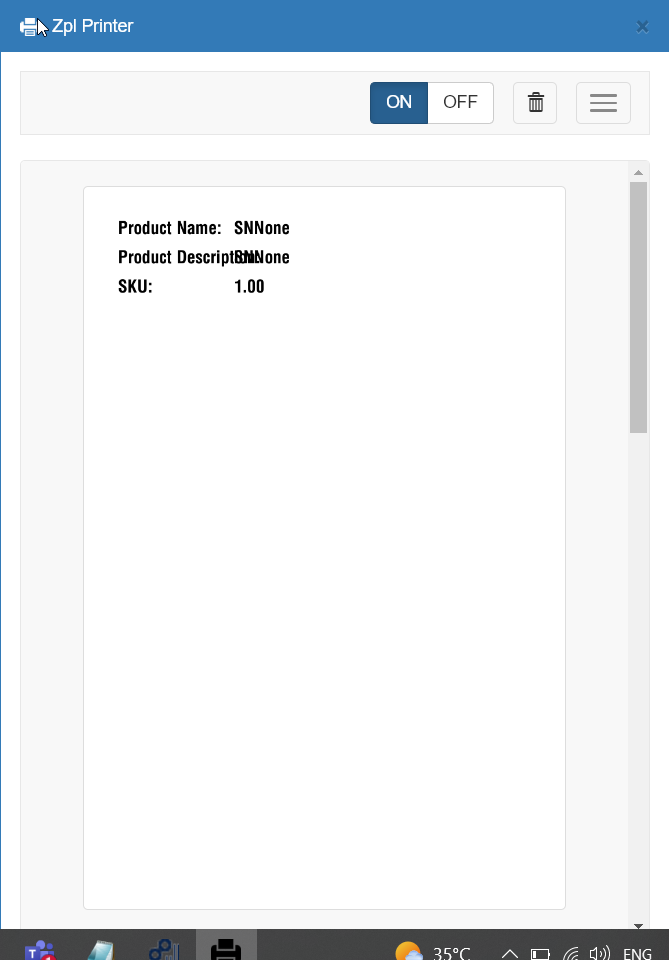
Note: DRA and Printer setup should be done prior to this
Please follow this video for more details
www.youtube.com/watch
Best regards,
Siv Sagar
This post is my own opinion and does not necessarily reflect the opinion or view of my company.
Please mark as verified if the answer is helpful. Welcome to join hot discussions in Dynamics 365 Forums.



