I applied the KB3205084 update to my test environment (does not have CBA/IFD configured whereas production does) which was On-Prem CRM 2016 SP1. After applying the update I am now unable to login with any user account regardless of security role:
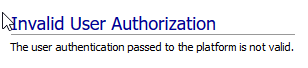
The only thing I could find trying to search this error was technet article regarding CRM versions 1.2 & 3.0: https://support.microsoft.com/fr-dz/help/860612/error-message-in-microsoft-crm-or-in-microsoft-dynamics-crm-client-for-outlook-the-user-authentication-passed-to-the-platform-is-not-valid
From the link above Cause 1 and 3 are immediately ruled out in my case leaving Cause 2. Because this is a test machine everything (i.e, services, IIS AppPool, etc.) is all using NETWORK SERVICE for the service account and the AD Computer object for my test machine is in the correct CRM security groups as suggested. Regardless this test server was working just fine before the KB3205084 update.
Right now mum's the word regarding this update as I can literally find nothing online about it. Even just searching the KB itself pulls up hardly any results.
*This post is locked for comments
I have the same question (0)



