Attributes is typically something that stays with the Item Card. Its another way of describing an item or providing more descriptive information about an item card. For example you have two similar items, you can use attributes to say what color each item is.
When an Item is used on a transaction, the attributes dont go anywhere i.e. on the document/posted document/ledger entries.
For example:
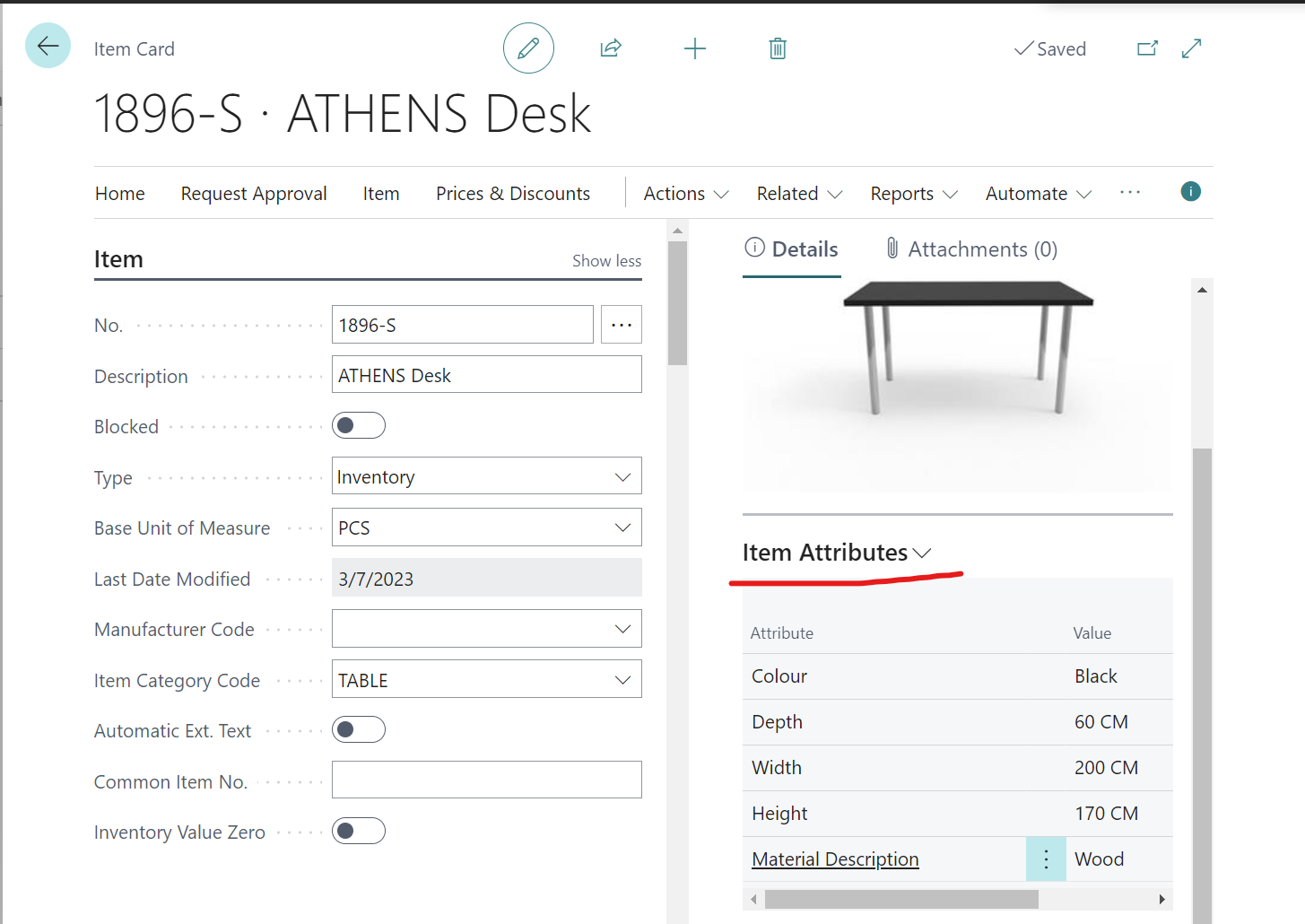
There are multiple way to think about Dimensions in Business Central. One way is as a reporting category, or as an additional piece of information you tag to a transaction. On each transaction you would select a dimension code such as a Department, and this code travels with the transaction to the posted document / ledger entry. You can then run reporting on different dimensions. i.e. the balance of a sales G/L Account is 1,000, but then you can break this down further and see that 500 is for dimension Department A and 500 is for dimension Department B
To answer your question, dimensions would be used if you need this piece of information to travel to the posted transaction/document/ledger entry. If you simply need the information to stay with the item card, to provide more description, you would use attributes.
regarding your last question, as far as I know yes both cant be used as a filter in the requisition worksheet.



