Hi,
I've recently discovered that custom buttons on the command bar can be created with the Command Bar designer for model-driven apps.
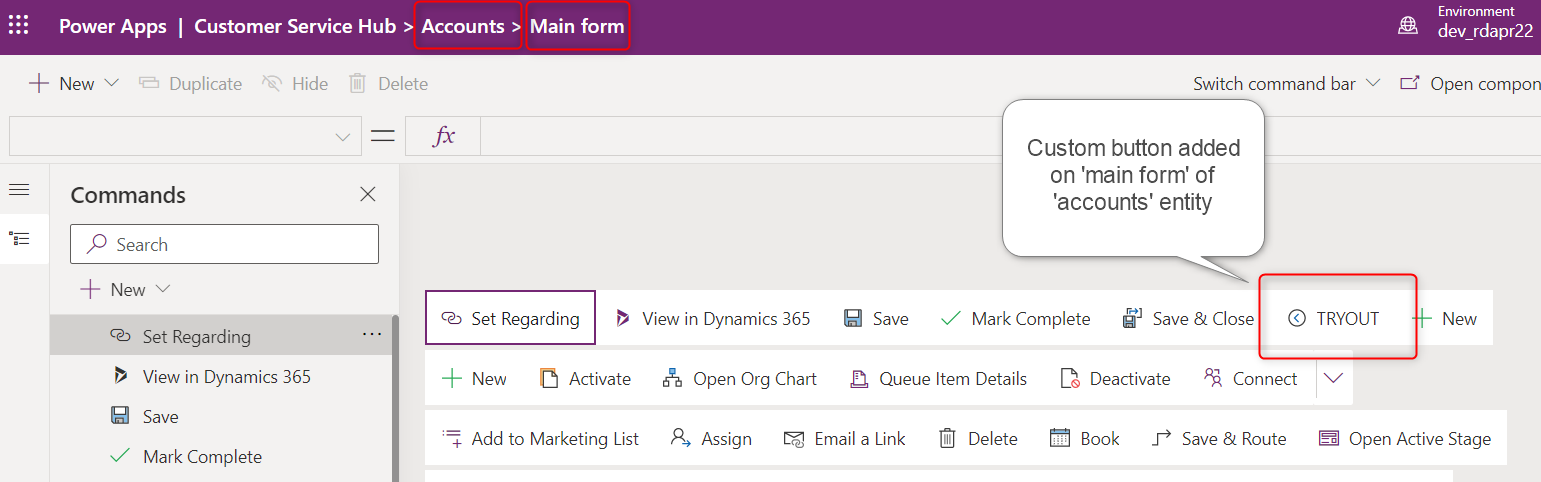
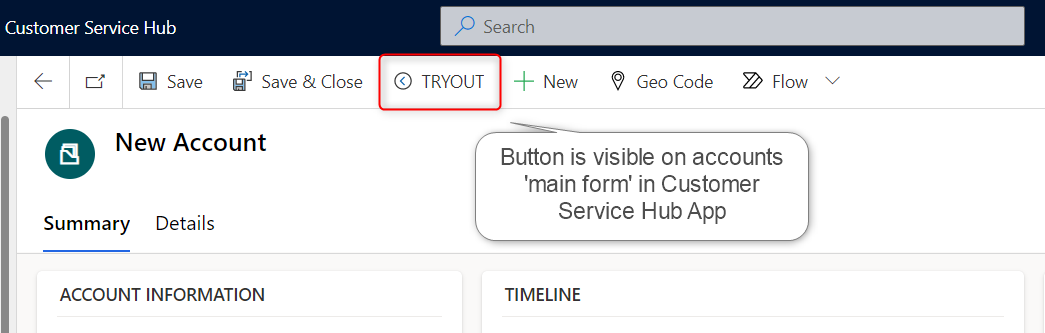
However, I'm struggling to find out how translations of the button labels can be done.
According to the Microsoft documentation, the buttons labels should be included in the XML file when you export the solution translations, but this is not the case. Perhaps I'm not adding the right components to my solution...
I've tried including the app in my solution. And I've also tried to include the entity (and all it's components and metadata) for which I updated the main form ribbon.
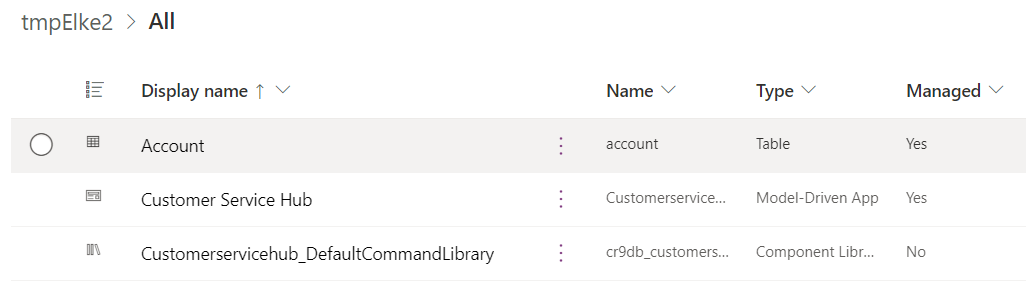
Does anyone have any tips/tricks for me on how to translate button labels created with the Command Bar Designer?
Thanks!



