I'm trying to run the common data service (current environment) unbound action "instantiatetemplate".
When I do though I get the following error:
The API 'commondataserviceforapps' returned an invalid response for workflow operation 'Perform_an_unbound_action' of type 'OpenApiConnection'. Error details: 'The API operation 'PerformUnboundAction' requires the property 'body' to be of type 'Array' but is of type 'Object'.'
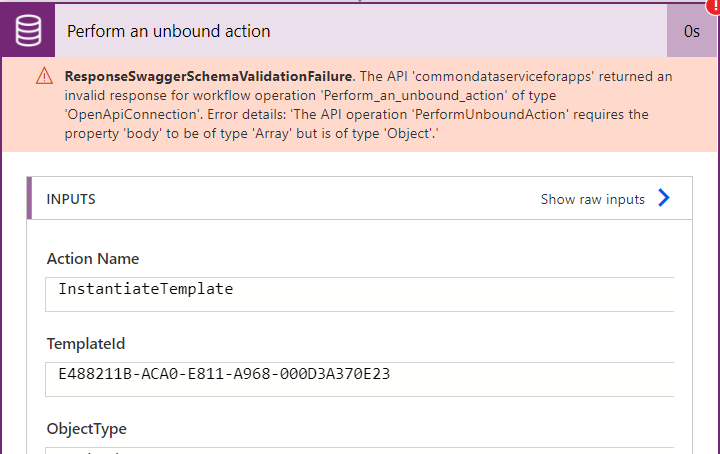
Any ideas on what is going wrong, or how to fix this?



