Hi All,
I've created a new security role specifically for a support function for our system (general access + user management) but I can't work out why the Dynamics 365 App for Outlook (AppForOutlookAdminSettings) button is missing from the settings section for this security role.
I've double checked the site-map and it's definitely in there, this being confirmed by me being able to see it.

Additional Info - the security role I created does allow access to the AppForOutlookAdminSettings section via the weblink (see below)
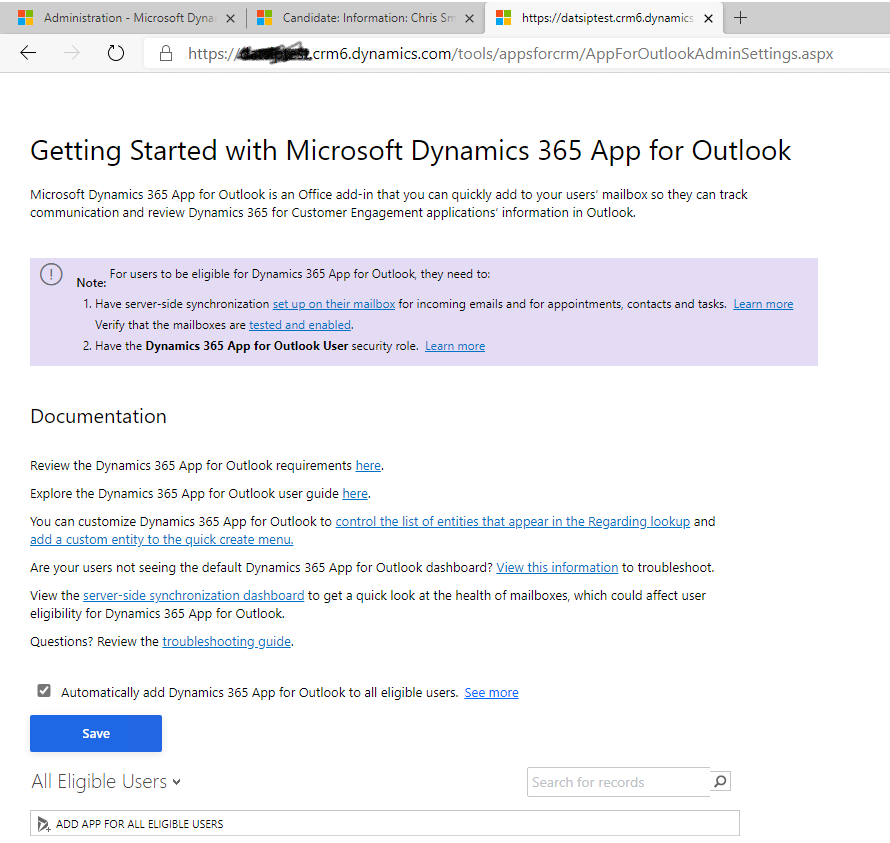
Given the above info, it seems to be that a privilege is missing from the security role I created. Does anyone have an idea of what I could look for to get this button back?



