Gary,
Here is an overview of Approver Types and how they flow:
Approval types provide flexibility for different scenarios and enable you to choose different types of approvals for different workflows.
Out of the box, the following approval types are supported:
Approver Chain - Specifies that approval request entries are created for all the requester’s approvers, up to and including the first qualified approver. This is typically used to support a scenario where the approval must go up the hierarchy to find someone with sufficient spending limit to sign off.
Direct Approver - Specifies that an approval request entry is only created for the requester’s immediate approver, regardless of the approver’s approval limit. This is typically used in employee/manager sign-off approvals.
First Qualified Approver - Specifies that an approval request entry is only created for the requester’s first qualified approver. This approval type is similar to the Approval Chain type but instead of informing each approver in the chain, it jumps directly to the approver who has sufficient limit to approve.
The Approval User Setup window helps you define how approvals users interact according to a hierarchy.
The following example shows how the Approval Type and Approver Limit Type settings control the navigation through the user hierarchy.
Assume the following user hierarchy:
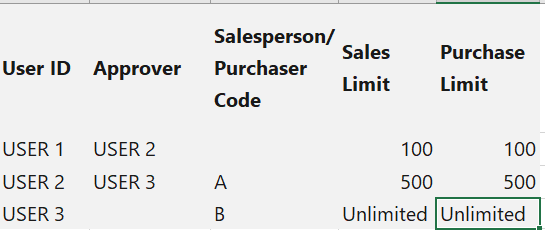
As USER 1, you create a purchase document and send it for approval. What happens?
Approver Type = Approver
Approver Limit Type = Direct Approver: A request is sent to USER 2, regardless of the amount on your document, because USER 2 is your direct approver.
Approver Limit Type = Approver Chain:
- Document amount < 100: The request is automatically approved.
- Document amount between 100 and 500: A request is sent to USER 2.
- Document amount over 500: A request is sent to both USER 2 and USER 3.
Approver Limit Type = First Qualified Approver: Same behavior as for Approver Chain, with the difference that the request is sent directly and only to the relevant user. For example, when the document is over 500, a request is only sent to USER 3.
Approver Type = Salesperson/Purchaser
Same behavior as for Approver Type = Approver, with the difference that the first approver for the document is identified by the salesperson/purchaser code. For example, given B as the sales document approver, then the algorithm starts with USER 3 rather than USER 2 (which is the approver for the user who sends for approval).
Approver Type = Workflow User Group
A workflow group consists of a number of users who are not structured in a hierarchy. Instead, they are ordered by a sequence number that controls the order in which they receive the approval requests.
I hope this gives you information to create the Approver Type and Setup you need.
Thanks,
Steve



