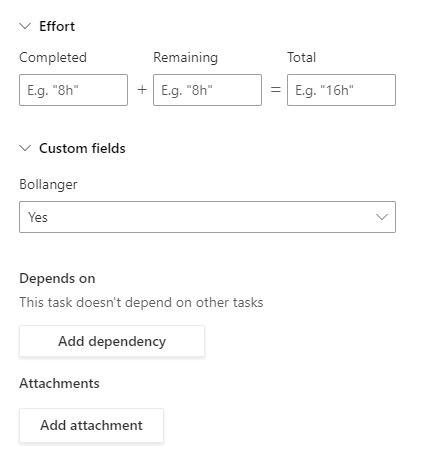Hi,
We've created a custom field, which is showing on the task details form (see below)
But when I use the API to fetch the msdyn_projecttask data from /api/data/v9.1/msdyn_projecttasks(task-uuid) the custom field doesn't show there.
Can anyone point me to where I might be able to find it?