Hi all,
Trying to think of best way to design a view in CRM similar to this excel sheet.
Basically each user will have dates set that will match one or more month columns. I need to be able to have a similar view or iframe that will provide a similar view from a group of dates. I have considered having these fields then via code create a value in the corresponding field depending on the date of the associated records. I don't like to do this however can't think of a way to display it where the User gets a similar experience to excel sheet.
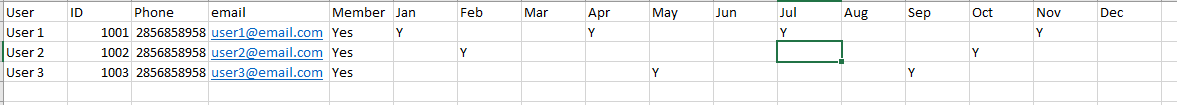
*This post is locked for comments
I have the same question (0)



