Has anyone else experienced an issue in the Account Summary window when switching to a historical year?
The below is what happens to us. It looks like data is being pushed in to the header of the window and you can't see or access the fields. Was wondering if this is a bug or a problem on our end. We are running the latest version of GP 2015 R2 (14.00.0725).
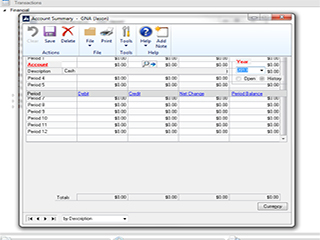
*This post is locked for comments
I have the same question (0)



