Folks,
I want to customize the forms for the Outlook Dynamics 365 app. Specifically the form that creates a task. I found a sample that shows how to 'Created dependent OptionSets (picklists)' and it works great in Dynamics 365. The JavaScript code behaves correctly without issue.
The problem i'm encountering is in both Outlook for Web (OWA) IE11 and Outlook 2016. The funny thing is that with Chrome i have absolutely NO problems!
In OWA using IE11 it errors out on this line:
//For each option value, get the definition from the attribute and add it to the control.
validOptionValues.forEach(function (optionValue) {
//Get the option defnition from the attribute
//Errors out on the line below
var option = childFieldAttribute.getOption(parseInt(optionValue));
//Add the option to the control
c.addOption(option);
})
With the following error:
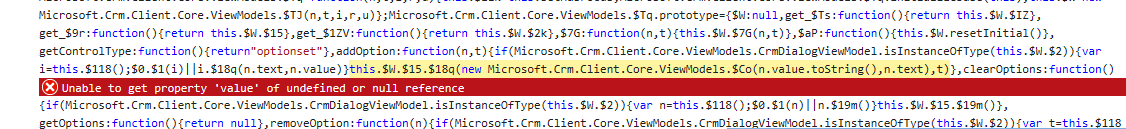
For Outlook 2016, i get the following error:
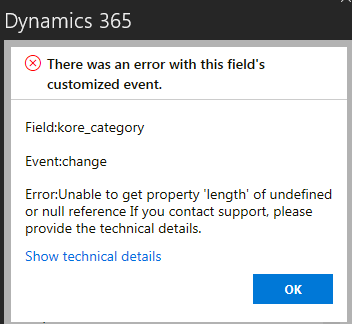
Can anyone see why it would fail in IE11 / Outlook (because it's using IE11 not default browser) and work correctly in Chrome?
*This post is locked for comments
I have the same question (0)



