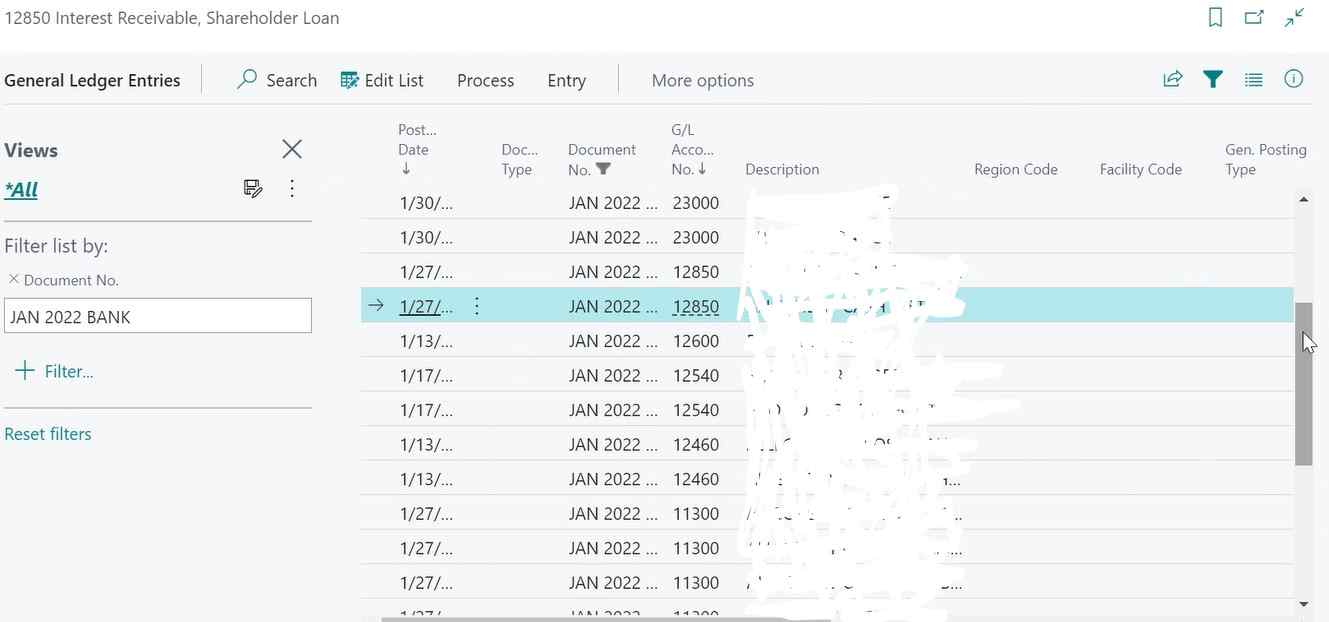Hi:
Below is a screenshot of General Ledger Entries, and one of the selections in the "Process" menu is for reversing transactions.
Originally, we wanted to reverse two entry numbers (records). So, we selected two records in this window. Upon trying to reverse, we received a message saying that an entry number had already been involved in a reversal and the reversal could not be conducted.
Not only was that entry number not one of the entry numbers that we were trying to reverse. But, as soon as we chose only one of our two entry numbers, Business Central successfully reversed the two entries. That's great.
But, why does selecting multiple entries in this window rather than one entry at a time yielding bizarre results?
Is the rule of thumb to simply select one entry only prior to clicking "Process"?
Thanks!
John