Hi Community,
What is the reason why in the General Ledger Entries, there are almost always 3 lines, in Navision 2018?
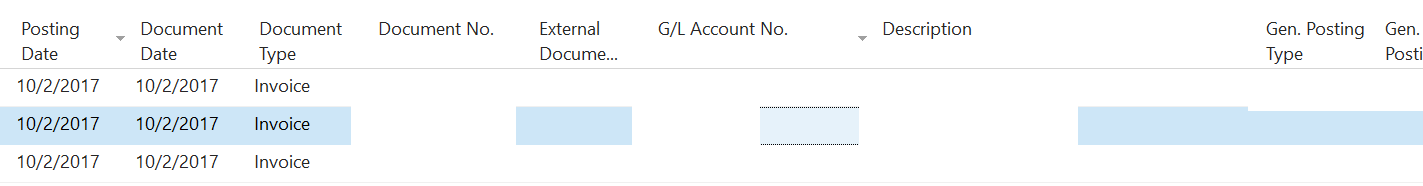
can see that under G/L Account No., there are 3 different types, but I not sure what is the reason for this..
Is it due to Accountings Debit and Credit ?
Thank you!



