Hello,
Our marketing department has provided us with a sample of what they would like the RM Statement to look like. They were able to convert their fancy document to word and I'm hoping I can leverage that into a GP template. I'll be using the RM Statement on Blank Paper form but do not where to begin on this one. Also, I've never use templates before, so I've spent the majority of the day trying to figure that out. On my first (10) attempts, I used the existing template to get a feel for how it works. I sort of get it now.
Also, I accidentally deleted the RM Statement on Blank Paper (original) template form. In the screen shots below, there used to be an entry for it. How can I recover that option? Thanks in advance!
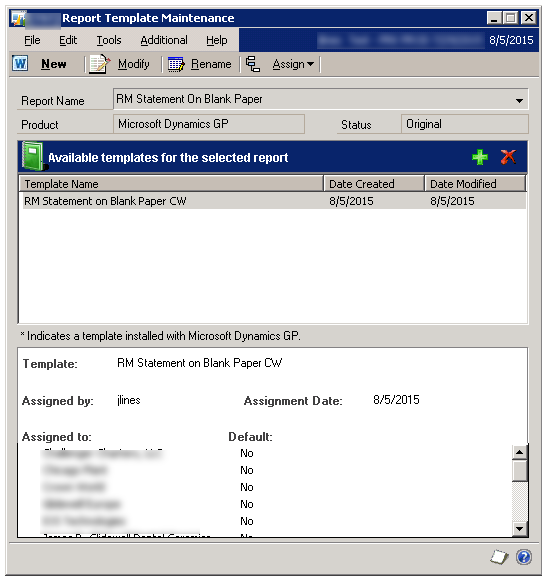
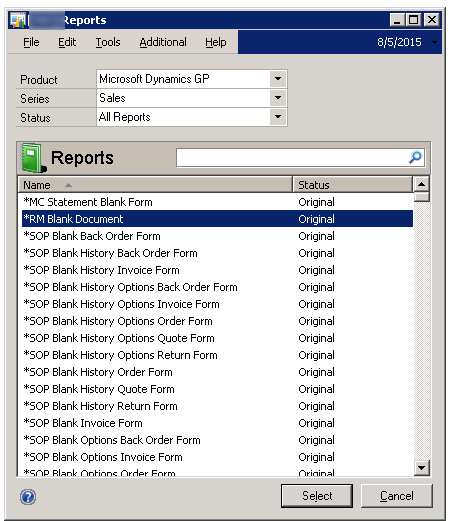
*This post is locked for comments
I have the same question (0)



