In one of the main views (Active Accounts), I added a custom field (new_accountreference). When I open the view with no search terms, the data in the new_accountreference field is displayed. If I then do a search on the view for a particular company for example, the data in that field is not shown although the column still exists.
Active Accounts:
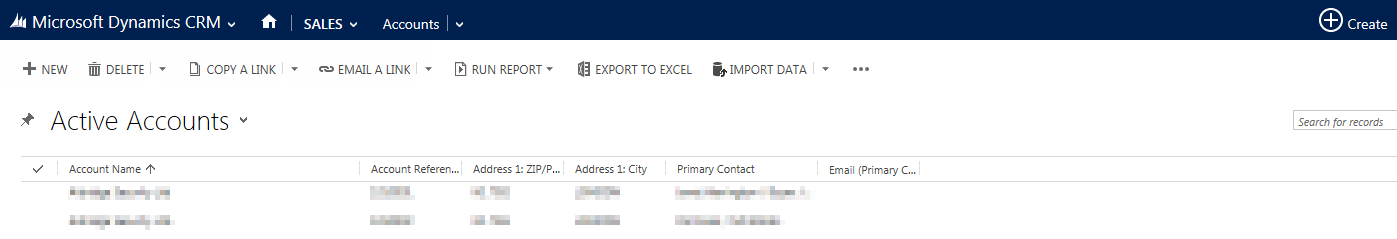
Search Results (Same companies):
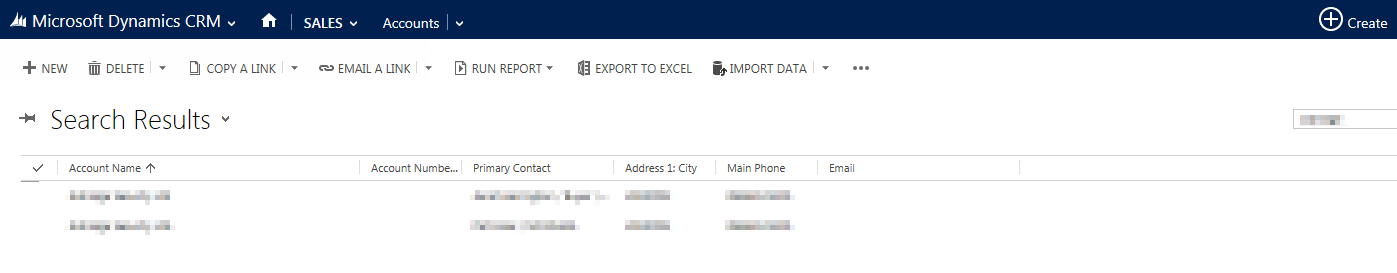
Please could someone point me in the right direction for the setting to make custom field data appear in search results?
*This post is locked for comments
I have the same question (0)



