Dear All,
I am trying to publish a MR report into a Sharpoint site with no success. I dont have any special characters on my output name and everything looks fine. Using same sharepoint site I am able to publish excel reports from GP. Following is the error on the MR Report Queue Status. Have anyone experienced this issue, if so how did you resolved it.
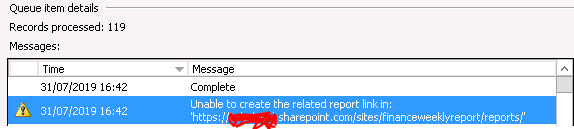
*This post is locked for comments
I have the same question (0)



