We are trying to link the purchase order against line item in sales order screen but system is not allowing us to link the purchase order. When we are attempting to link the purchase order with this line item, system is throwing a below error message.
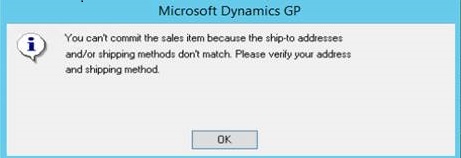
Based on the above error, we have cross verified ship to address and shipping method and it is matching. Not sure why system is not allowing us to link the purchase order.
Any idea?
*This post is locked for comments
I have the same question (0)



