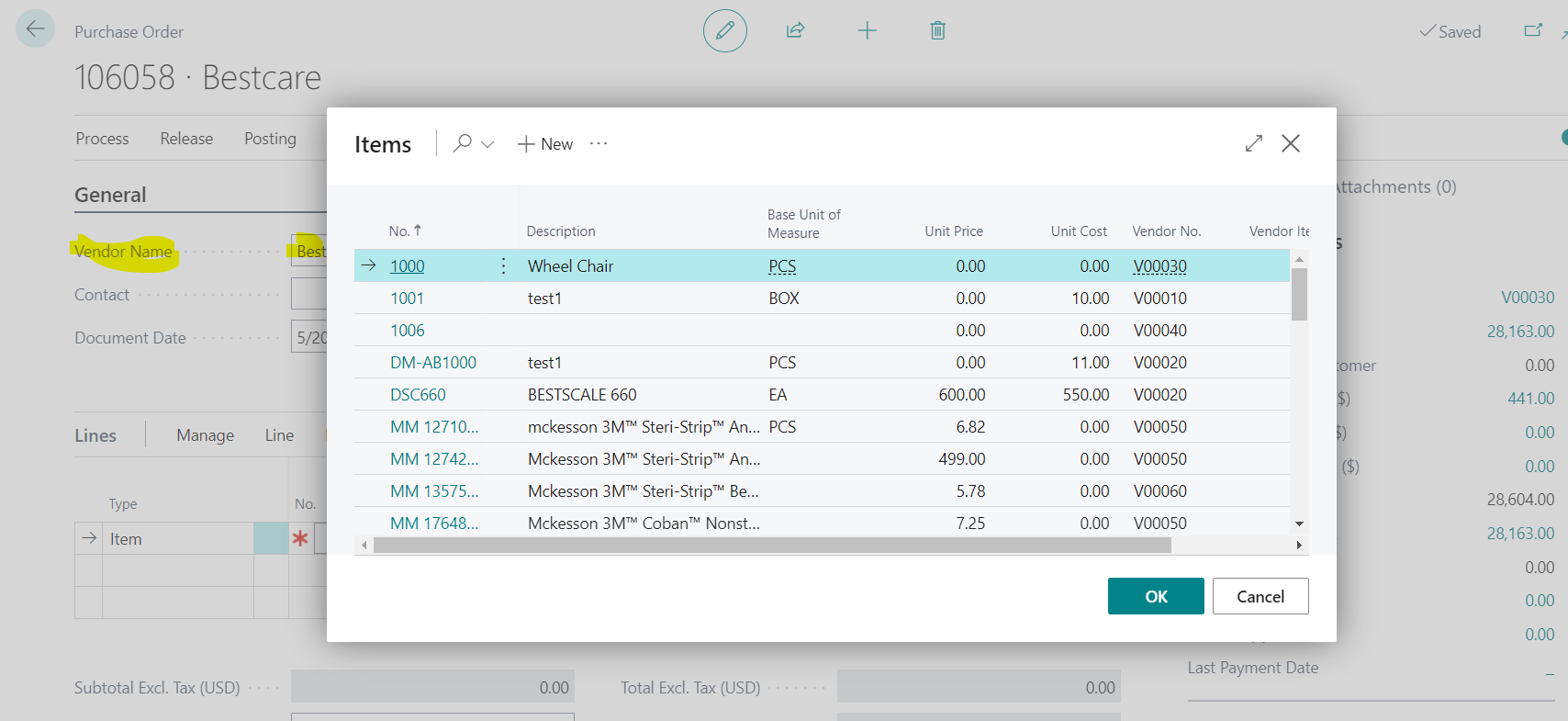I am new Dynamics BC and still learning my way around BC tables and pages and extensions. My query is :-
On Purchase Order form when Vendor is selected , i want items ("No." field lookup) in Items List on Purchase Order Line to be filtered with Purchase price list items maintained for that Vendor selected on purchase order header. Currently it shows all items in Items list irrespective of Vendor selected. Please suggest a exact approach of how can i do this or any help would be appreciated.