Thanks,
[quote user="Jyotsna NAV"]
By what I understand, you are using BC Cloud but what your launch.json file contains looks like a config for local/ on-prem.
While you create your Workspace, select "Microsoft Cloud Sandbox".
Refer: jyotsnanav.blogspot.com/.../getting-started-with-al-in-dynamics-365.html
Hope it helps!
Regards
Jyotsna
jyotsnanav.blogspot.com
Don't forget to help the community by verifying my answer or at least like the suggestion if it did help in any way. It will let others know that the topic has a verified answer and was beneficial to you.
[/quote]
as described by the microsoft doc linked in my OP, i downloaded the PowerShell script from cloud instance of Business Central.
Then i used that script to create a container on my local server.
My local Business Central container seems to work fine and i can login in the application without any problem, as you can see in this screenshot:
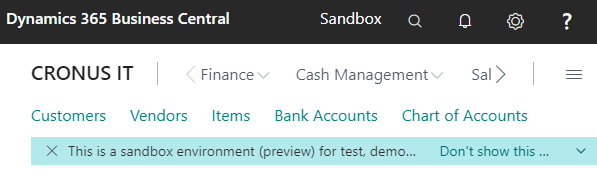
That's the sandbox i'm trying to connect to.
From what you can deduce that i'm using BC cloud?
Edit: I also tried the the procedure in your blog:
my output is the following:
[2020-07-10 11:00:29.34] The request for path /v1.0/sandbox/dev/packages?publisher=Microsoft&appName=System%20Application&versionText=16.0.0.0 failed with code BadRequest. Reason: Bad Request
[2020-07-10 11:00:29.36] The request for path /v1.0/sandbox/dev/packages?publisher=Microsoft&appName=Base%20Application&versionText=16.0.0.0 failed with code BadRequest. Reason: Bad Request
[2020-07-10 11:00:29.46] The request for path /v1.0/sandbox/dev/packages?publisher=Microsoft&appName=System&versionText=16.0.0.0 failed with code BadRequest. Reason: Bad Request
[2020-07-10 11:00:29.47] Could not download reference symbols. Please ensure that:
1. The correct server name and instance are specified in the launch.json file.
2. The correct application version is specified in the app.json file.
3. The dependencies are correctly specified in the app.json file.
I have a suspect: it can be a license problem??



