Hi,
Our organization is new to BC, having migrated from GP and Management Reporter.
We are trying to replicate a previous report which included expenses over several years (column layout, no problem) for a single Department (Global Dimension 1) for each GL account "related" to that department. For example, for our Technology Department we previously had a report that listed the total expenses for each individual GL account (as rows in the report), but only the GL accounts related to Technology. Note that several of the GL accounts listed for Technology also overlap with other "Departments" such as Labor and Wages, etc. Below is an example, with the account numbers highlighted in yellow and department highlighted in green.
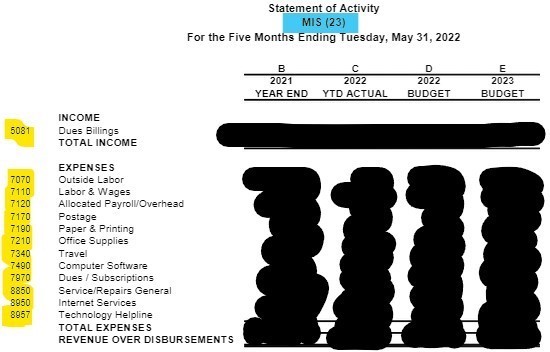
So my question is: Is there a way to link dimensions to a GL account so that they are included/excluded from showing in a report dynamically, when filtered in some manner by the Department Dimension?
I understand that you can assign default dimensions and allowed dimensions with a GL account, but can you exclude the accounts from a report based on the Allowed Values Filter? Or is there another way?
We would be grateful for a solution!



