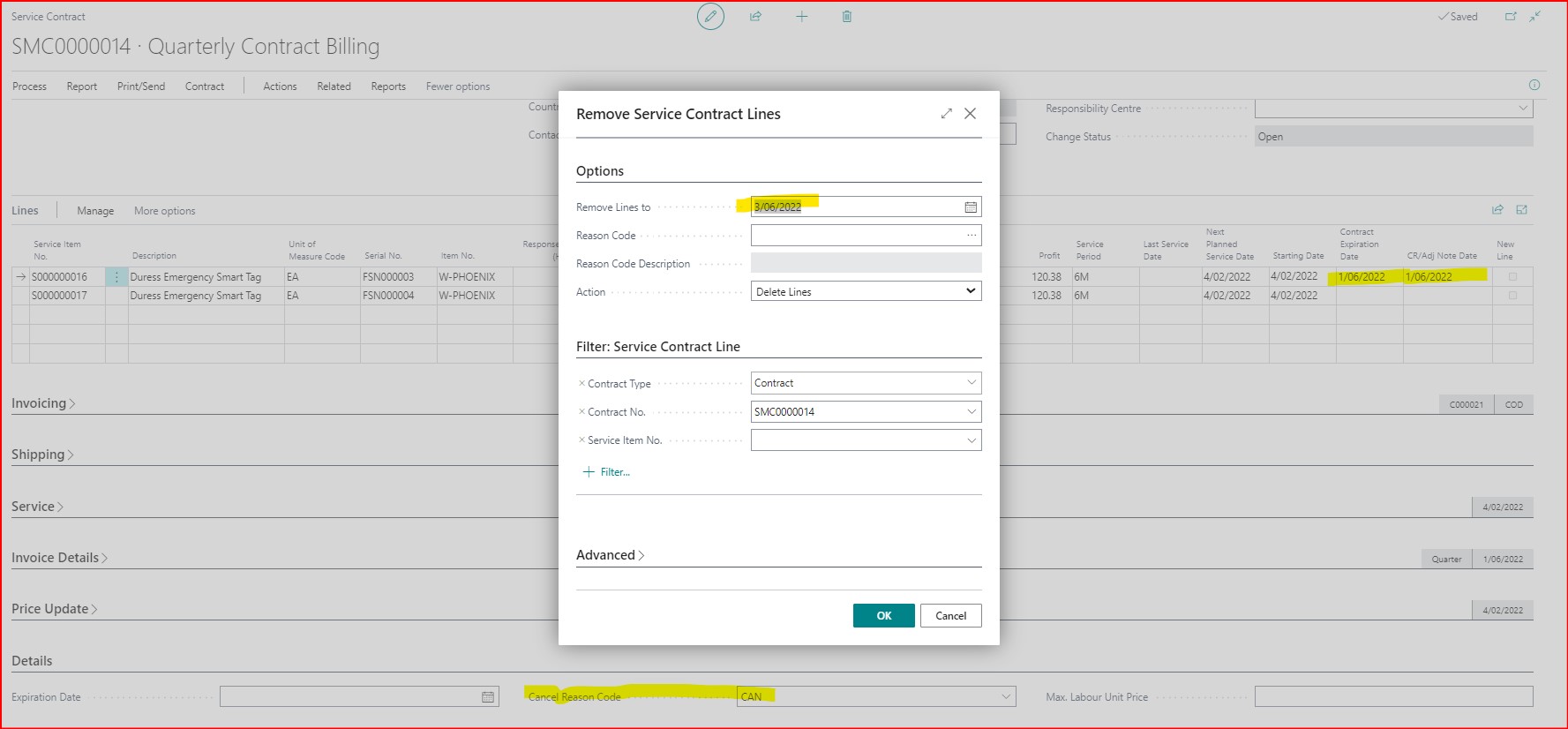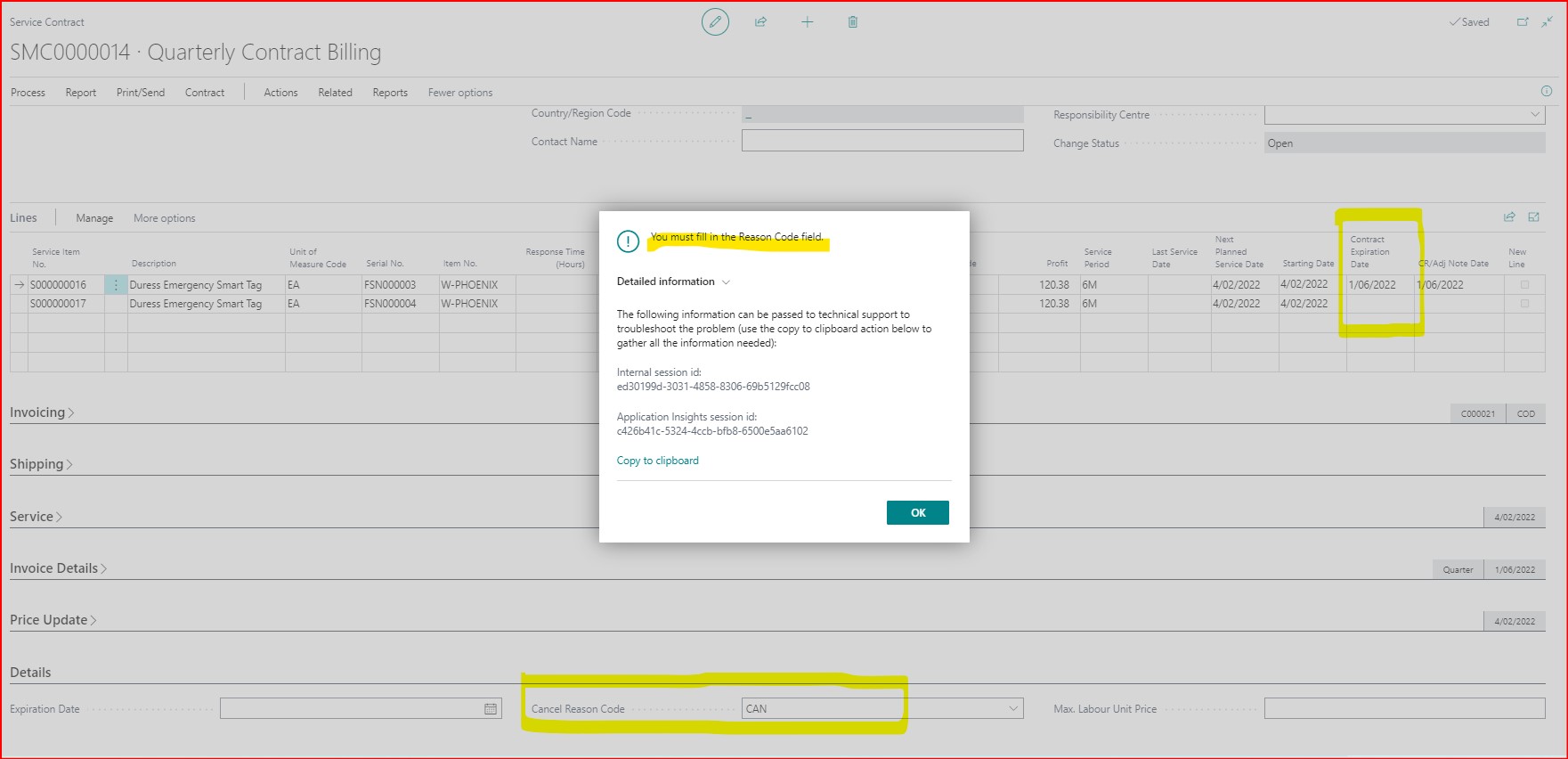Hi all Service Management experts,
I have a multi-line (service items) contract and would like to expire/retire only one line/service item.
I entered the Expiry Date and Credit Memo date for the line and Actions> Functions> Remove Contract Lines.
But the error prompt required me to enter the Reason Code, which is only at the header level (for the whole contract).
(see screenshot).
How am I able to select the service item lines to retire from a single contract? Do I need to retire the entire contract?
Thank you