Hi community,
I have developed a very simple plugin, just some calculations on some Account fields (3 fields), registered at Update message, filtered by those fields, pre-operation, sync, running on D365.
Usually the plugin takes <50 to run, but sometimes it takes a long wait, >15000.
I have read around about first execution of plugin being slow after some inactivity, but can't belive this is the way, as it makes some users having to wait a long time until save completes, let's say 15 / 20 seconds, and in my oppinion the plugin useless.
Actually, this happens to me in other plugins also, but I choose this case as it's a very simple calculation, no queries, no external services, only a simple calc.
Some execution statistics:
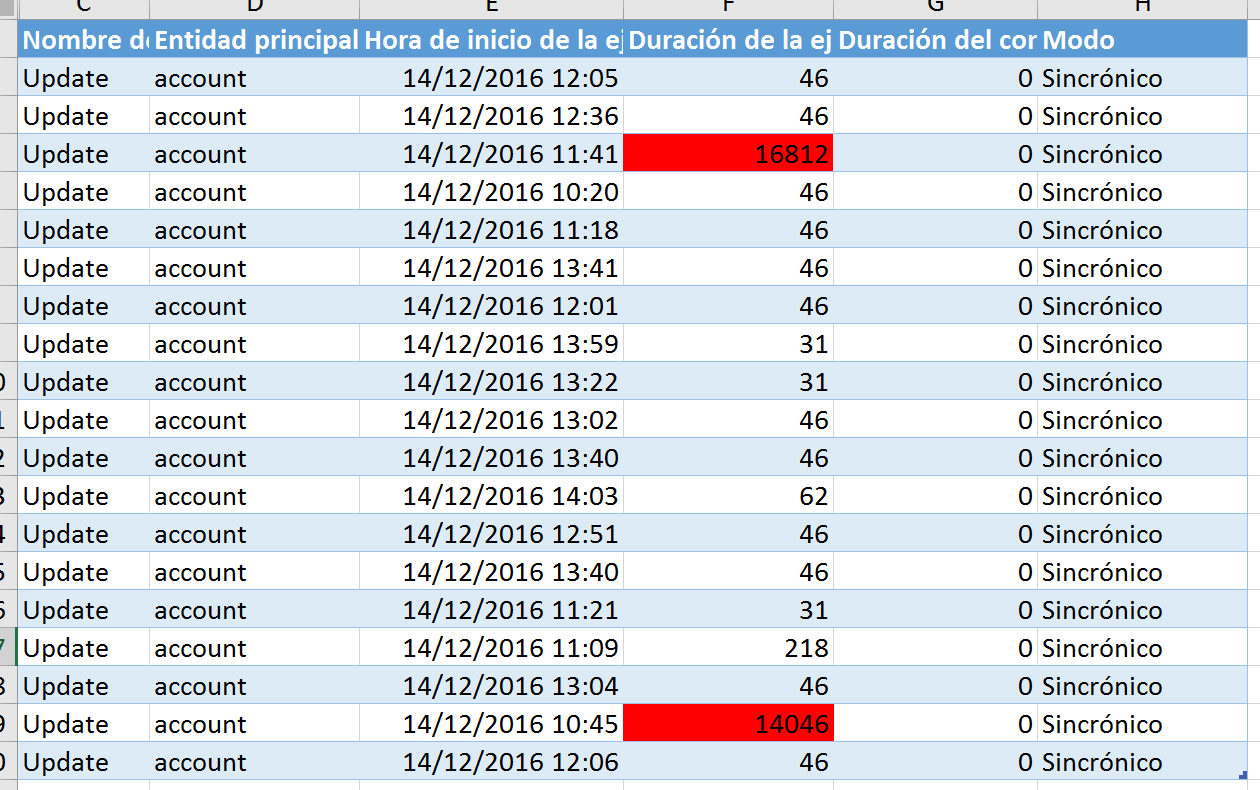
Thanks in advance!!!
Plugin Execute code
IPluginExecutionContext context = (IPluginExecutionContext)
serviceProvider.GetService(typeof(IPluginExecutionContext));
if (!context.InputParameters.Contains("Target")) return;
var target = (Entity)context.InputParameters["Target"];
Entity image;
if(!context.PreEntityImages.TryGetValue("Target", out image))
{
image = new Entity("account");
}
//NOTHING SPECIAL HERE
var accountWrapper = new AccountWrapper(image);
accountWrapper.UpdateWith(target);
//THIS CLASS JUST HAS THE CALCULATION LOGIC, INCLUDED BELOW FOR REFERENCE
var accountNextContactLogic = new AccountNextContactLogic();
var fechaProximoContactoNueva = accountNextContactLogic.ComputeAccountNextContactDate(accountWrapper);
if (accountWrapper.FechaDeProximoContacto != fechaProximoContactoNueva)
{
target["ent_fechadeproximocontacto"] = fechaProximoContactoNueva;
}
AccountNextContactLogic code
var proximoContacto = (account.FechaUltimaOperacion > account.FechaUltimaActividad || !account.FechaUltimaActividad.HasValue)
? account.FechaUltimaOperacion
: account.FechaUltimaActividad;
//agrego frecuencia
proximoContacto = proximoContacto?.AddDays(account.FrecuenciaContacto ?? 0);
//verifico que no supere la fecha no contactar antes de
if(account.NoContactarAntesDe > proximoContacto) proximoContacto = account.NoContactarAntesDe;
return fechaProximoContactoNueva;



