Hello,
Client want to copy paste or type symbol from Character Map into GP TextBox. e.g. Item Description but when we copy and paste it gives question mark symbol.
To get character map type 'Character Map' on windows search then below window will open.
Below is screen shot for your reference.
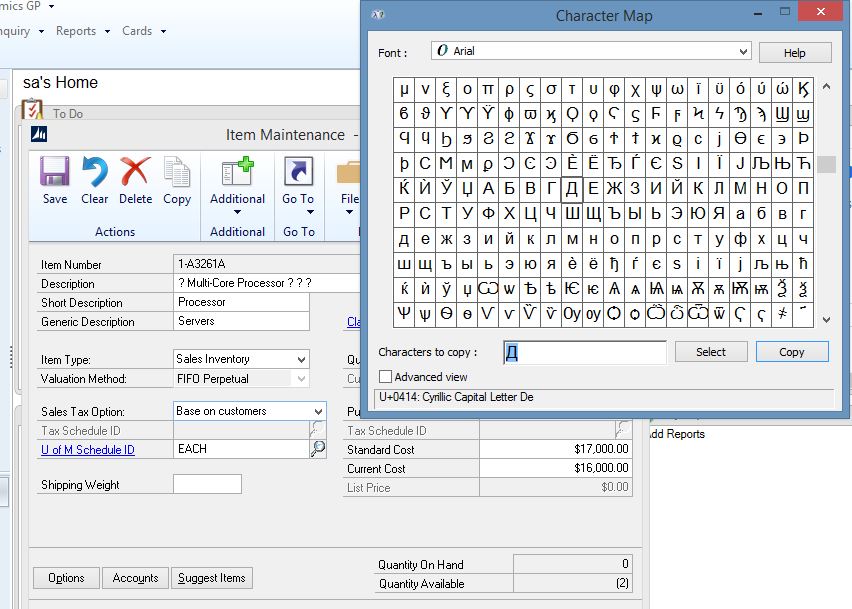
Any help on this will be highly appreciable.
Thansk much
Sandip Jadhav
*This post is locked for comments
I have the same question (0)



